Visual Basic Example Application
This MPX Example Application Guide will take you through the process of using the MPX library in Microsoft’s Visual Basic .NET 2005 Express Edition to create a simple motion application to perform trapezoidal moves.
In this guide, you will create an application with the interface shown below that will enable you to enter an axis position in the text box and click the “Move” button to move the axis to that position. The current axis position will be updated in the field on the right of the interface.
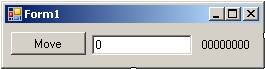
This guide assumes that you have completed the steps below. If you have not already completed these steps, please do so now before continuing.
In This Section
1. Create a New Project in Visual Basic
2. Design the Form (User Interface)
3. Writing the Motion Application Code
4. Handling Errors
5. Handling Events
5. Add Items to the MPX Toolbox
Previous | Next
