 |
|
The following video tutorials were designed as training tools to
help users learn various MEI software programs and concepts. In
order to play the tutorials, you will need to use an Internet browser
that supports Flash™ (*.swf) files. If you are unable to play
any of the following tutorials, you can either upgrade your browser
to one that supports Flash files, or you can download a free Flash
Player from Macromedia.
Having problems playing the video?
Want to request a topic for a tutorial?
Email us at
feedback@motioneng.com
Motion Console
|
| |
Mapping
Axes to a Motion Supervisor |
| |
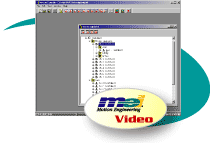 [1.2MB; 3:04min]
[1.2MB; 3:04min] |
A Motion Supervisor is an object that supervises motion and is
useful for coordinating motion and reporting errors between multiple
axes. A motion supervisor can supervise a single axis, or multiple
axes, depending on the requirements of the application. This feature
makes it necessary for a user to associate axes to Motion Supervisors
for their application. If you do not map the axes, performing a
motion will be impossible since a Motion Supervisor will not know
which axes will be used in the commanded motion.
 Play
Movie | Download Movie Play
Movie | Download Movie
|
| |
Downloading
Firmware to the Controller |
| |
 [278KB; 57sec]
[278KB; 57sec] |
Before you can move a motor with an installed motion controller,
the correct firmware (*.bin) must first be downloaded to the controller's
flash memory. The firmware file contains the binary code and configuration
data for the controller's processor.
Motion Console will automatically prompt you to download the firmware
to a new controller. You can also update the firmware by downloading
a newer version.
 Play
Movie | Download Movie Play
Movie | Download Movie
|
| |
Saving
to Flash Memory |
| |
 [2.3MB; 2:45min]
[2.3MB; 2:45min] |
Motion Console saves parameter settings directly to the controller's
flash memory, which ensures that the same settings are reused when
you repower your controller, as long as you have previously saved
them to flash. You can save individual motion objects, or you can
save an object to flash and all the related sub-objects. To ensure
that all of your motion settings are protected, it is recommended
that you Save to Flash, as well as save an archived firmware file
of the system by Uploading Firmware to the Controller.
 Play
Movie | Download Movie Play
Movie | Download Movie
|
Motion Scope
| |
Motion
Scope Quick-Start |
| |
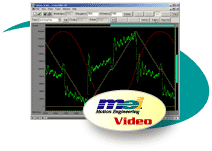 [3.2MB; 4:18min]
[3.2MB; 4:18min] |
Motion Scope is a graphing utility tool, similar to an oscilloscope,
which can be used to check and troubleshoot motion control systems.
It is primarily used alongside Motion Console and provides real-time,
passive I/O signal data. This Quick-Start video tutorial will teach
you the basics of Motion Scope and how it can be used with a motion
system.
 Play
Movie | Download Movie Play
Movie | Download Movie
|
SynqNet Technology
| |
SynqNet Hot Replace |
| |
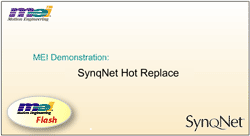 [5:03min]
[5:03min] |
The SynqNet Hot Replace feature allows one or more consecutive nodes to be shut down, serviced, and then reattached to the system without affecting the operation of the other nodes.
 Play Movie | Download Movie Play Movie | Download Movie
|
| |
CRC Error Counters |
| |
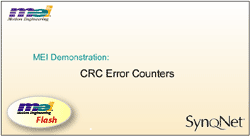 [5:22min]
[5:22min] |
The Cyclic Redundancy Check (CRC) is a way of detecting small changes in blocks of data. This type of error detection is especially useful when sending packet data across a SynqNet network.
 Play Movie | Download Movie Play Movie | Download Movie
|
| |
Overview of SynqNet Network Initialization |
| |
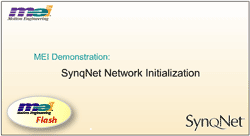 [2:06min]
[2:06min] |
During SynqNet Network Initialization, the network is discovered, the topology is tested for an exact match to the expected topology, the network is transitioned to cyclic operation (SYNQ mode), and the nodes are initialized. Watch a sample network as it goes through each step.
 Play Movie | Download Movie Play Movie | Download Movie
|
| |
Packet Error Counters |
| |
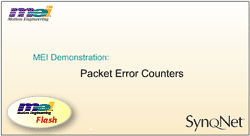 [4:25min]
[4:25min] |
The Packet Error Counter checks for missing or invalid packets over a SynqNet network. There are packet error counters on the controller and node(s), which monitor upstream and downstream communication.
 Play Movie | Download Movie Play Movie | Download Movie
|
| |
Packet Error Rate Counters: Overview |
| |
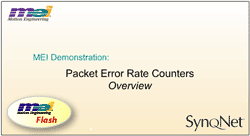 [3:11min]
[3:11min] |
The Packet Error Rate Counter is in charge of tracking the rate of packet errors per SynqNet cycle. The Flash animation provides an overview of its functionality and how the rate counter can increment and decrement over time.
 Play Movie | Download Movie Play Movie | Download Movie
|
| |
Packet Error Rate Counters: FAULT and FAIL Limits |
| |
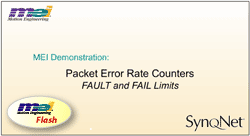 [3:34min]
[3:34min] |
If the Packet Error Rate reaches the FAULT limit, the network will attempt a SynqNet Fault Recovery (for Ring topology only). If the Packet Error Rate reaches the FAIL limit, the network will shutdown.
 Play Movie | Download Movie Play Movie | Download Movie
|
| |
SynqNet Fault Recovery |
| |
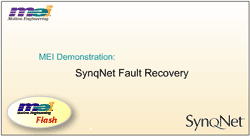 [1:19min]
[1:19min] |
The SynqNet Fault Recovery feature allows the network to use the idle link for correcting faulty communication without having to perform an emergency shutdown of the network.
 Play Movie | Download Movie Play Movie | Download Movie
|
| |
SynqNet Failure: String Topology |
| |
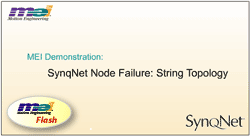 [1:10min]
[1:10min] |
A SynqNet Failure occurs when a node on the network reaches its FAIL threshold. Watch what happens when the FAIL threshold is reached on a String topology.
 Play Movie | Download Movie Play Movie | Download Movie
|
| |
SynqNet Failure: Ring Topology |
| |
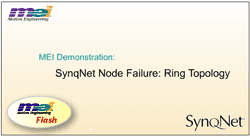 [0:57min]
[0:57min] |
A SynqNet Failure occurs when a node on the network reaches its FAIL threshold. Watch what happens when the FAIL threshold is reached on a Ring topology.
 Play Movie | Download Movie Play Movie | Download Movie
|
Drive Monitor
| |
Drive Monitor Feature |
| |
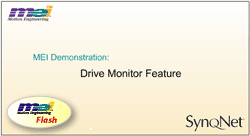 [2:02min]
[2:02min] |
The Drive Monitor is a real-time monitor mechanism that allows the monitoring of up to three internal drive variables every servo sample. The Flash animation shows how to set up monitor fields so that they can be traced in Motion Scope.
 Play Movie | Download Movie Play Movie | Download Movie
|
Event Notification
| |
Thread Waiting for Events |
| |
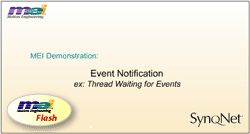 [0:51min]
[0:51min] |
Event Notification is a way to communicate events from objects down on the controller to application threads on the host system. This is an example of a thread waiting for events.
 Play Movie | Download Movie Play Movie | Download Movie
|
| |
Thread Polling for Events |
| |
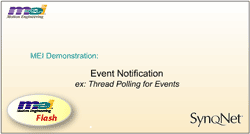 [1:18min]
[1:18min] |
Event Notification is a way to communicate events from objects down on the controller to application threads on the host system. This is an example of a thread polling for events.
 Play Movie | Download Movie Play Movie | Download Movie
|
| |
Thread using mpiNotifyEventWait |
| |
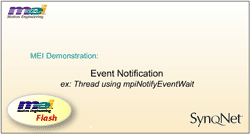 [1:57min]
[1:57min] |
Event Notification is a way to communicate events from objects down on the controller to application threads on the host system. This is an example of a thread using mpiNotifyEventWait(...).
 Play Movie | Download Movie Play Movie | Download Movie
|
| |
Thread using mpiNotifyEventFlush |
| |
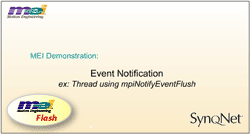 [1:46min]
[1:46min] |
Event Notification is a way to communicate events from objects down on the controller to application threads on the host system. This is an example of a thread using mpiNotifyEventFlush(...).
 Play Movie | Download Movie Play Movie | Download Movie
|
Troubleshooting
| |
Motion Supervisor and Axes Mapping:
MS is a Host-based Object |
| |
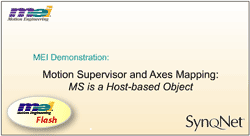 [2:42min]
[2:42min] |
Problem
When running multiple applications such as a C-code application and Motion Console, you might encounter unexpected behavior where actions meant to be performed on one axis are actually performed on a different axis.
 Play Movie | Download Movie Play Movie | Download Movie
|
| |
Motion Supervisor and Axes Mapping:
Clearing Fault Problems |
| |
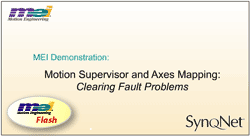 [5:16min]
[5:16min] |
Problem
You may experience a problem when clearing faults on your application or through a Motion Supervisor.
 Play Movie | Download Movie Play Movie | Download Movie
|
|
