
|
|
| . |
Filter Objects
|
|||||||||||||||||||||||||||||||||||||||||||||||||||||||||||||||||||||||||||||||||
|
Gain Switch Type – Used to switch filter parameters from the gain tables.
|
Gain Table – It specifies which gain table coeffs should be applied to the filter. Make sure Gain Switch Type is set to None before selecting a gain table. If the Gain Switch type is a type other than None, the controller will automatically index the gain table.
Gain Delay – Specifies the time (seconds) between the controller's calculated gain switch and the applied gain switch.
Gain Window – Requires custom firmware. It specifies the position window (counts) to apply the gain switch.
P/PI Switch Type – Requires custom firmware.
P/PI Mode – Requires custom firmware.
P/PI Delay – Requires custom firmware.
P/PI Window – Requires custom firmware.
Reset Integrator – Requires custom firmware.
Reset Int. Delay – Requires custom firmware.
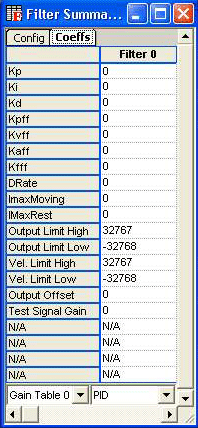
The display of filter coefficients changes according to the Algorithm chosen (selectable from the Filter / General panel). The algorithm combo box on the Coeffs tab merely changes how the coefficients are displayed. It changes the row headers and displays N/A for coefficients that are not used for the selected algorithm. If the algorithm of a filter object does not match the algorithm being displayed, then N/A is displayed for all coefficients.
Each set of coefficients is described in separate tables below.
PID coefficients are defined in the table below. See MPIFilterGainPID. See the Scaling PID Tuning Parameters for Different Controller Sample Rates application note.
|
Coefficient |
Description |
| Kp | Proportional gain |
| Ki | Integral gain |
| Kd | Derivative gain |
| Kpff | Position feed forward gain |
| Kvff | Velocity feed forward gain |
| Kaff | Acceleration feed forward gain |
| Kfff | Friction feed forward gain |
| ImaxMoving | Position loop integration maximum (while moving) |
| IMaxRest | Position loop integration maximum (while resting) |
| DRate | Derivative sub-sampling rate. See The PID Algorithm and DRate. |
| Output Limit High | Maximum command output voltage limit. |
| Output Limit Low | Minimum command output voltage limit. |
| Output Offset | Offset added to output. |
| Test Signal Gain | Fast Fourier transform (FFT) testing gain. |
PIV coefficients are described in the table below. See MPIFilterGainPIV.
|
Coefficient |
Description |
| Kpp | Position loop proportional gain |
| Kip | Position loop integral gain |
| Kpv | Velocity loop proportional gain |
| Kiv | Velocity loop integral gain |
| Kpff | Position feed forward gain |
| Kvff | Velocity feed forward gain |
| Kaff | Acceleration feed forward gain |
| Kfff | Friction feed forward gain |
| Vel Smoothing | Velocity estimate feedback gain |
| ImaxMoving | Position loop integration maximum (while moving) |
| IMaxRest | Position loop integration maximum (while resting) |
| VintMax | Velocity loop integration maximum |
| Output Limit High | Upper voltage command output limit. |
| Output Limit Low | Lower voltage command output limit. |
| Output Offset | Offset added to output |
| Kiv | Velocity loop integral gain |
| VintMax | Fast Fourier transform (FFT) testing gain |
| Test Gain Signal | Fast Fourier transform (FFT) testing gain (0) |
Selecting the None option means that no filter parameters will be used. This is common for stepper motors.
These coefficients are used with a custom algorithm developed using the Firmware Development Kit.
Displays all coefficients for the different filter objects. Because different filter objects may use different algorithms, Motion Console must display generic labels rather than algorithm specific labels.
| | | Copyright © 2001-2009 Motion Engineering |