Axis Objects 
Axis objects are classically associated with a single
vector of motion, particularly as it relates to a specific motor. In Motion
Console, Axis objects bridge the control link between Filters and Motion
Supervisors.
Object
Explorer Panel
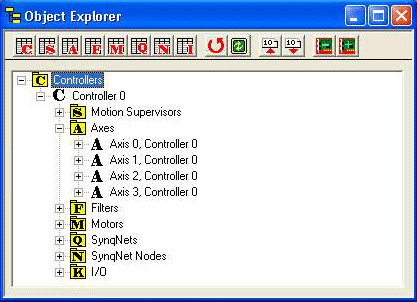
Axis Summary Window
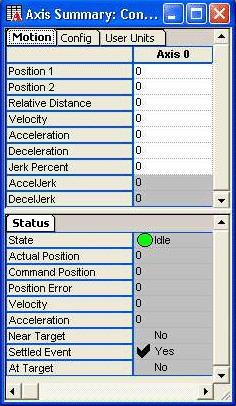
Configuration Attributes: "Motion" Tab Page
The following attributes appear on the
Motion configuration tab page:
Position 1 – (counts) Position location#1. Used for non-relative moves.
Position 2 – (counts) Position location#2. Used for non-relative moves.
NOTE: Either Position 1 or 2 can be the target position at the end
of the move.
Relative Distance – Position Offset
(counts). Used for relative moves.
Velocity – Command velocity during
move (in feedback counts / second).
Acceleration – Command acceleration
during move (in feedback counts / sec2).
Deceleration – Command deceleration
during move (in feedback counts / sec2).
Jerk Percent – (0 - 100%) Percentage
of acceleration / deceleration curve utilized for transitioning between
Acceleration, Velocity, and Deceleration components. In the figure below,
the effects of various Jerk Percent values are illustrated for a simple
triangular profile move.
Changes in Jerk Percent parameter change
the acceleration-deceleration curve characteristics. The graphs below
display commanded and actual velocities.
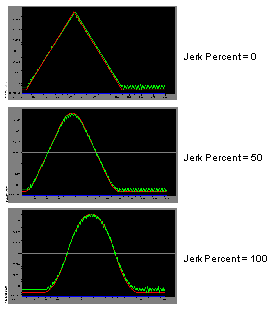
AccelJerk – Acceleration Jerk.
User for move types, S-Curve Jerk and Velocity Jerk.
DecelJerk – Deceleration Jerk.
User for move types, S-Curve Jerk and Velocity Jerk.
Configuration Attributes: "Config" Tab Page
The following attributes appear on the
General Config tab page:
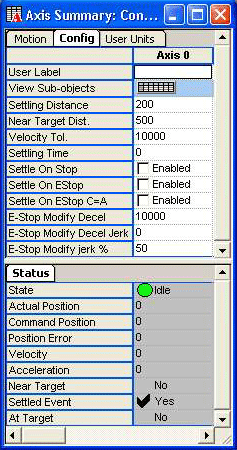
User Label – User-defined label for the object.
View Sub-objects – Shows all sub-objects
for Axis object. For more information, see Object
Summary Windows.
Settling Distance – Positional Tolerance to target position. Maximum allowable positional deviation (error) from target position for the move to be considered done. See MPIAxisSettleParams.
The Near Target Dist. – Parameter is useful for triggering events just prior to reaching the target position. (e.g. On an automated milling machine, Near Target Dist can be used to trigger the flow of cutting fluid when the tool is close to the object being milled.) See
MPIAxisSettleParams.
Settling Time – Minimum time interval
for both the Settling Distance Tolerance and Velocity Tolerance attributes
to qualify as "done."
Note: As they approach their target positions / velocities, all axes
will spend some interval of time settling. Only when an axis attains both
its Fine Positional Tolerance and Velocity Tolerance within the Settling
Time is that axis regarded as truly "done"; this triggers a Motion Done
event (See Motion Supervisor objects). See MPIAxisSettleParams.
Settle on Stop – When checked,
the settling criteria is applied to moves halted by a stop. See MPIAxisSettleParams.
Settle on EStop – When checked,
the settling criteria is applied to moves halted by an E-Stop. See MPIAxisSettleParams.
Settle on EStop C=A – When checked,
the settling criteria is applied to moves halted by an E-Stop. During
an Estop, the command position is set equal to the actual position from
the previous servo sample. This mode is not recommended. See MPIAxisSettleParams.
E-Stop Modify Decel – Deceleration rate for the E-Stop move modify to zero velocity. See MPIAxisEstopModify.
E-Stop Modify Decel Jerk – Deceleration Jerk rate for the E-Stop move modify to zero velocity (requires custom S-Curve Jerk firmware). See MPIAxisEstopModify.
E-Stop Modify Jerk % – Deceleration Jerk % rate for the E-Stop move modify to zero velocity. See MPIAxisEstopModify.
User Units Parameters
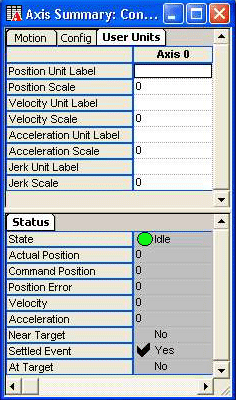
User Units provides a place to store scale factors and labels into the controller. At present, the user units do not apply the scale factors to the position, velocity, acclereration, and jerk values.
Position Unit Label – Name of the user unit conversion for position. See MPIAxisUserUnit.
Position Scale – Value to convert position values from raw counts to scaled values. See <link to http://wipsupport.motioneng.com/Software-MPI/docs/Axis/Method/usrunit.htm >.
Velocity Unit Label – Name of the user unit conversion for velocity. See MPIAxisUserUnit.
Velocity Scale – Value to convert velocity values from raw counts to scaled values. See MPIAxisUserUnit.
Acceleration Unit Label – Name of the user unit conversion for acceleration. See MPIAxisUserUnit.
Acceleration Scale – Value to convert acceleration values from raw counts to scaled values. See MPIAxisUserUnit.
Jerk Unit Label – Name of the user unit conversion for jerk. See MPIAxisUserUnit.
Jerk Scale – Value to convert jerk values from raw counts to scaled values. See MPIAxisUserUnit.
Status Parameters
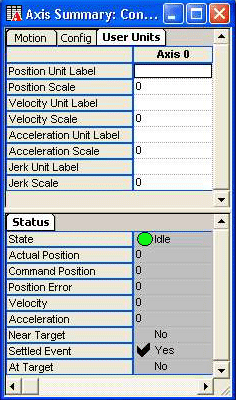
State –Present condition of the axis.
Actual Position – Feedback position for the axis. Where the axis actually is.
Command Position – Commanded axis
position. Where the axis should be.
Position Error – Difference between
Command and Actual positions.
Velocity – Command velocity.
Acceleration – Command acceleration.
Near Target – 
Yes – A Near Target event was generated from an Axis object. See
MPIEventType.
Settled Event– 
Yes – A Settled Event was generated from an Axis object. See MPIEventType.
At Target – 
Yes – The command position reached the target position. See MPIStatus.
Motion States and Descriptions
|
