Running Simulation Server
The Simulation Server utility is only available with MPI 04.00.03 and above. For more information about obtaining Simulation Server and MPI 04.00.03, contact a sales representative support@motioneng.com.
WARNING!! Attempting to run Simulation Server without the mpisim.dll installed will display a Unsupported Error message.
Starting Simulation Server (Basic)
Before starting Simulation Server, verify the SimNetwork.txt and SimMotor.txt file are configured to your specifications. For more information, see Creating a Simulated Network and Defining Motor Simulated Behavior.
To start Simulation Server, open a Command Prompt and enter server –simulate.
Simulation Server is now running.
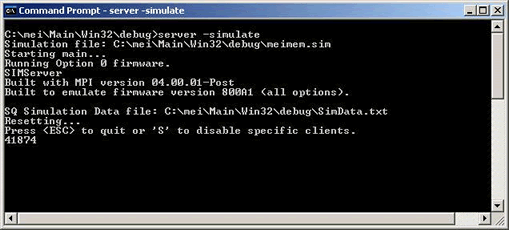
Specifying a .sim File for Simulation
Follow the procedure below to specify a .sim file if you are able to create a snapshot of a real system using VM3 (Ctrl + F8). Note a default meiMem.sim is provided and is required to run simulation. The default meimem.sim file is located in the Win32 directory.
To specify a .sim file, open a Command Prompt and enter server –simulate –simulateFile followed by the name of the file. In this example the default meiMem.sim is used.
Example: server –simulate –simulateFile meiMem.sim
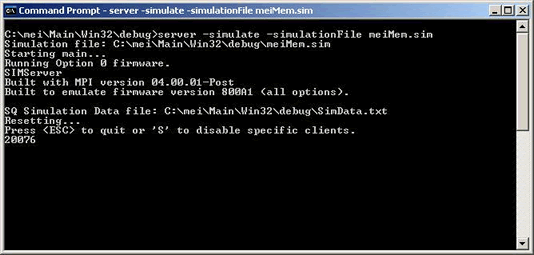
Simulating a Network
The SimNetwork.txt is used to set up values to simulate nodes in a SynqNet network.
Perform the following procedures to specify the default network configuration file located in the Win32 directory or to specify a different network file that you have created.
Specifying the Simulated Network File for Simulation
To simulate a network using the default SimNetwork.txt file, open a Command Prompt window and enter server –simulate –simulateNetwork SimNetwork.txt.
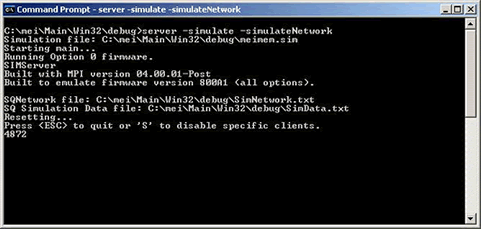
Specifying SimMotor.txt for Simulation
The SimMotor.txt is used to set up values for simulating motors.
To specify the SimMotor.txt file for simulation, open a Command Prompt window and enter server –simulate –simulationMotor followed by the name of the file. In this example the default SimMotor.txt is used.
Example: server –simulate –simulationMotor SimMotor.txt
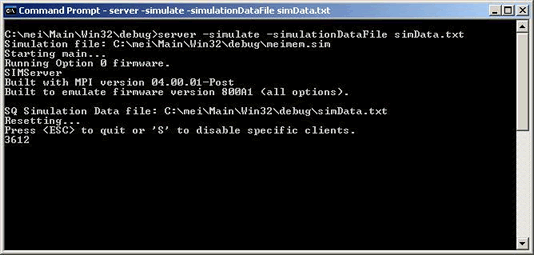
Previous | Next
|
