Using Simulation Server with Utilities
Motion Console, Motion Scope, and Bode Tool utilities can be configured to use the Simulation Server by specifying the client controller type and the server name. For more information, follow the procedures below to configure Motion Console, Motion Scope, and Bode Tool for Simulation Server.
Note: In the following examples, local host is used for the name of the computer that runs the simulator and applications.
Motion Console
To link Motion Console to Simulation Server:
- From Motion Console, select File, Add Controller and specify the client controller and the appropriate server name in the Add Controller dialog.
or
- To specify Simulation Server running on the local machine, enter localhost or 127.0.0.1. Click Ok when finished.
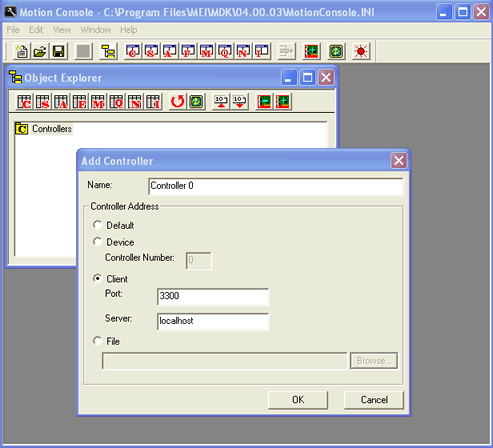
Motion Scope
From Motion Scope, select File, New and specify the client controller and the appropriate server name in the Pane Mode dialog. Click Ok when finished.
To link Motion Scope to Simulation Server:
- From Motion Scope, select File,New and specify the client controller and the appropriate server name in the Pane Mode dialog.
or
- To specify Simulation Server running on the local machine, enter localhost or 127.0.0.1. Click Ok when finished.
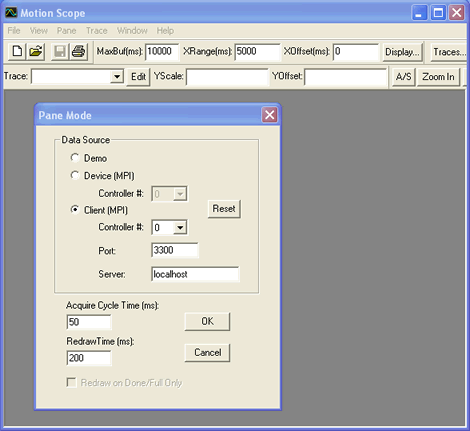
Bode Tool
Click Ok when finished.
To link Bode to Simulation Server:
- From the Bode menu, choose Select Controller and specify the client controller and the appropriate server name in the Controller Location dialog..
or
- To specify Simulation Server running on the local machine, enter localhost or 127.0.0.1. Click Ok when finished.
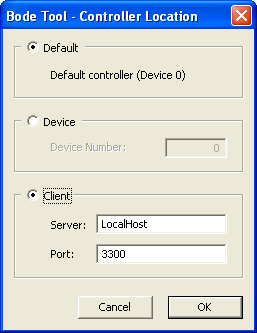
Previous | Simulation Server Documentation
|
