The Reset inputs are used to reset the Integrator sum.
Here the PID with Reset block is being used with a Post Filter. This block provides a simple interface to add PID parameters to your control loop.
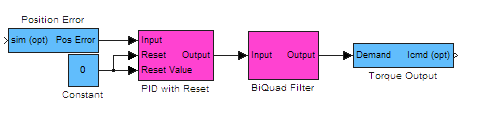
|
| Kp |
Proportional gain.
Kp output = input * Kp |
| Ki |
Integral gain.
Ki output = Σ(input) * Ki, not to exceed IMax |
| Kd |
Derivative gain. Kd output = (position error (current) - position error (sample - (DRate + 1))) * Kd IMax - Maximum integral output. The integral portion of the PID algorithm will not exceed IMax. Units are in control output counts (+/- 32767) |
| Ksm |
Smoothing parameter.
0 = no smoothing
1 = infinite smoothing |
| Imax |
Limit value for the integration sum. |
| Ts |
Sample period of the PID algorithm. This is the cycle time of the PID algorithm in Simulink simulation. This value has no effect on the PID execution on the controller. |
| Evaluate Block |
This block allows you to specify whether the block executes Every Sample, Every Other Sample (Odd or Even), or Every Fourth Sample (and specify the First, Second, Third, or Fourth). This provides greater flexibility in controlling the execution of a model and to preserve performance for other areas of motion control. |
| User Defined Block Priority |
When selected, allows you to enter a Priority Code to modify Execution Ordering of this block. For more information, see Block Execution Order and User Defined Block Priority. |
| Priority |
For an explanation of how the Priority field is used by the MechaWare Model Downloader, see Block Execution Order and User Defined Block Priority. |
| User Data 0 |
Application-specific data. See User Data Storage. |
| User Data 1 |
Application-specific data. See User Data Storage. |
