|
|
Quick
Start Guide
XMP-SynqNet Controller |
Motion Console
Map the Axes
Click on the  button to open the Motion Supervisor window and click the Actions
tab. Before you can control and move a motor, it must first be mapped
to a Motion Supervisor. If the buttons are faded out under the Actions
tab (shown below), it means that no axes have been mapped (assigned) to
a Motion Supervisor.
button to open the Motion Supervisor window and click the Actions
tab. Before you can control and move a motor, it must first be mapped
to a Motion Supervisor. If the buttons are faded out under the Actions
tab (shown below), it means that no axes have been mapped (assigned) to
a Motion Supervisor.
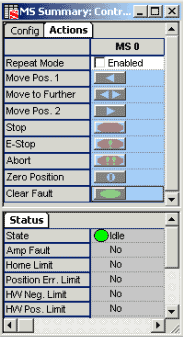
To use the default mapping of axes (map Axis 0 to Motion
Supervisor ) click on the Config tab and Shift + Left-Click on the
Axis Map button. This will automatically map Axis 0 to Motion Supervisor
0.
Then click Yes to configure the default mapping.
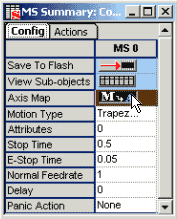
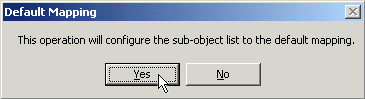
Under the Actions tab, click the Zero Position Button
to reset the position so that the current position is zero. Then click
the Clear Fault Button. You cannot move a motor if there are any
errors that have not been cleared out. Be sure that the State under the
Status tab shows Idle.
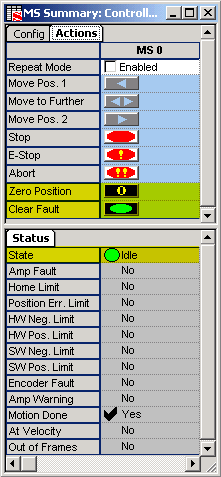
Previous | Next
|
