Reloading the Runtime FPGA Image
Problem
If the wrong runtime FPGA image is accidentally loaded/flashed onto a Slice-I/O SynqNet Network Adapter (TSIO-1001), the FPGA LED will blink and SynqNet communication will be lost. You will not be able to communicate with the adapter or any of the attached slices and the node will not be found on the SynqNet network.
An FPGA image can be downloaded to a node using mpiSqNodeDownload(...), the SqNodeFlash Utility, and Motion Console.
Solution
To correct this problem, the correct runtime FPGA image (C0FE0032_xxxx.sff) will need to be loaded onto the Slice-I/O SynqNet Network Adapter.
It is recommended that you send the affected Slice-I/O SynqNet Network Adapter back to Kollmorgen to be properly fixed.
Kollmorgen - Santa Barbara
33 S. La Patera Lane
Santa Barbara, CA 93117
ph: 805.681.3300
Manual Loading of FPGA
Slice I/O | RMB-10V2 | SQIO
Slice I/O
Although Kollmorgen strongly recommends that the Slice-I/O SynqNet Network Adapter be returned to our facility for proper diagnosis and repair, it is possible to manually load the runtime FPGA image onto the adapter.
WARNING!
At your own risk you can manually load an FPGA onto a SynqNet node. Kollmorgen assumes no responsibility for any resulting damage.
To manually load an FPGA onto a node, carefully follow the steps below.
- Connect a shunt to pins 3 and 4 on Slice I/O interface connector.
Open the pin interface door on the Slice I/O SynqNet Network Adapter.

- You can use an MEI Drive Adapter BD breakout board for easier access to the pins.
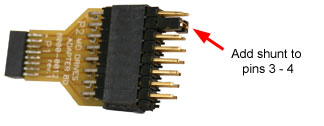
- Connect the Drive Adapter to the Slice I/O interface.
NOTE: Make sure that the Drive Adapter is properly installed in the correct direction with pins 3 and 4 shorted by the shunt.

- Connect the Slice I/O to SynqNet via a SynqNet network cable, and apply power to the Slice I/O SynqNet Network Adapter.
Discover the node by resetting SynqNet. Use the ‘meireset’ command.
ex: C:\mei\03.03.05\XMP\bin\WinNT>meireset
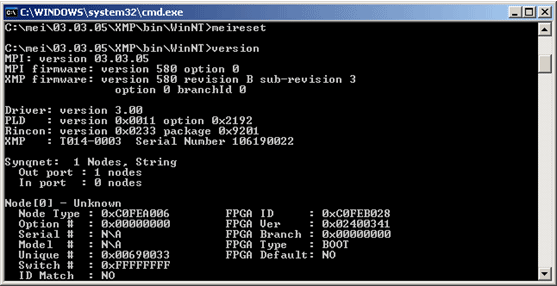
- Remove the MEI Drive Adapter and load the proper FPGA image.
Refer to the Node FPGA Images: Identification Table to find the correct FPGA for the node.
Use the following command: ‘sqnodeflash -node 0 ..\C0FE0032_0346_00_03.sff’
ex: C:\mei\03.03.05\XMP\bin\WinNT>sqnodeflash -node 0 ..\C0FE0032_0346_00_03.sff
NOTE: If the MEI Drive Adapter is not removed, the sqnodeflash command will fail.
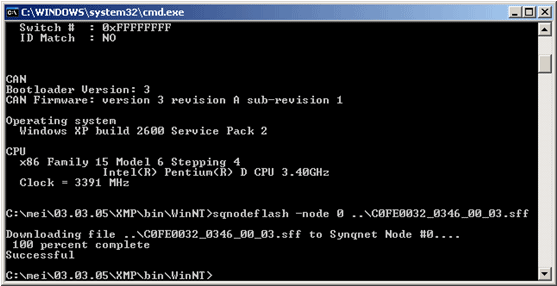
- Discover the node by resetting the SynqNet network.
ex: C:\mei\03.03.05\XMP\bin\WinNT>meireset
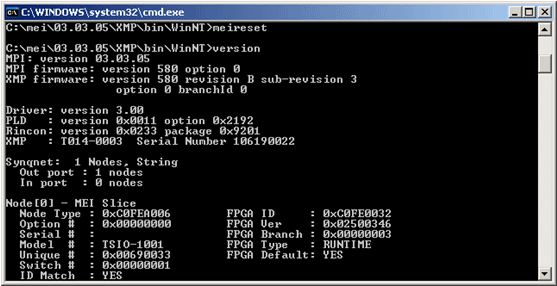
- The Slice I/O SynqNet Network Adapter should now have the correct runtime FPGA. You can now communicate with the Slice I/O node over SynqNet.
RMB-10V2
Locate the Flash connector on the RMB-10V2 and follow the procedure above.
Refer to the Node FPGA Images: Identification Table to find the correct FPGA for the node.
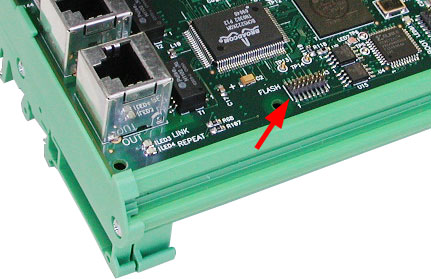
SQIO
Locate the Flash connector on the SQID interface board and follow the procedure above.
Refer to the Node FPGA Images: Identification Table to find the correct FPGA for the node.
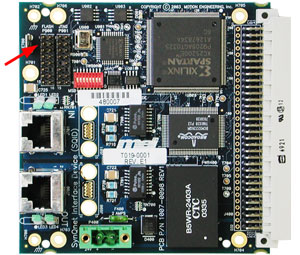
|
