
The sqNodeFlash Utility downloads node/drive images
to a SynqNet node/drive. The sqNodeFlash utility can be run either on the host PC or, when an eXMP is being used, on the eXMP itself. When using an eXMP, it is recommended to run the utility from the eXMP and not from the host. When using a host PC, the utility should be run from a DOS window under the XMP\BIN\WINNT folder.
See the Node FPGA Images: Identification Table
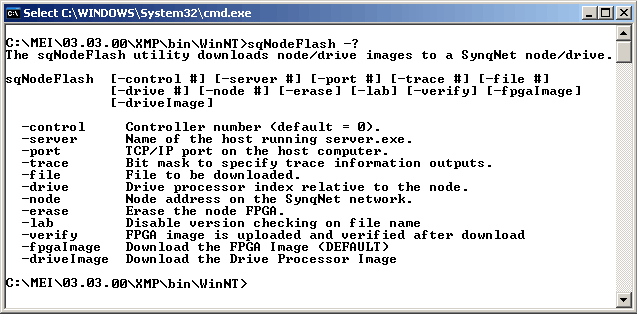
Usage
At the command line, type one of the following options:
ex: C:\mei\03.03.00\XMP\bin\WinNT>sqnodeflash
| -? |
Help |
| -control # |
Controller number (default = 0) |
| -server # |
Name or IP address of the host running server.exe |
| -port # |
TCP/IP port on the host computer (default = 3300) |
| -trace # |
Bit mask to specify trace information outputs. |
| -file |
File
to be downloaded. |
| -drive # |
Index of the drive relative to the node (default = 0) |
| -node # |
Node address on the SynqNet network (default = 0). |
| -erase |
Erase the node FPGA. |
| -lab |
Disable version checking on file name. |
| -verify |
FPGA image is uploaded and verified after download. |
| -fpgaImage |
Download the FPGA Image (DEFAULT) |
| -driveImage |
Download the Drive Processor Image |
Examples
C:Mei\03.03.00\Xmp\Bin\WinNT>sqnodeflash -file xxx.xx -node 2 -drive 1
C:Mei\03.03.00\Xmp\Bin\WinNT>sqnodeflash -file xxx.xx -node 0
|
