Display
The Pane Display Settings panel sets the
X- and Y-axis plotting characteristics for Motion Scope. Menu Items include:
X-axis menu items:
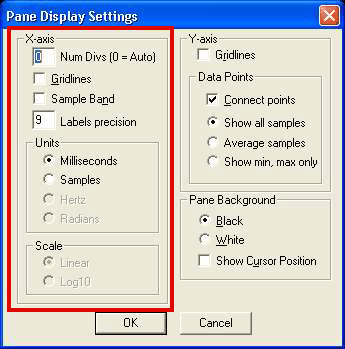
Num Divs (0 = Auto) – Configures
the number of vertical gridlines for the X-axis. If set to zero, Motion
Scope will automatically set gridlines at major indices.
Gridlines – If enabled, vertical
dashed lines are displayed in the background.
Sample Band – When enabled, a blue
sample band is added to the bottom of the plot which indicates individual
samplings. Below the blue sample band, the Gain Index band is visible
when zoomed-in to higher magnification using the Zoom In button (see below).
Gain Index
(0 = red, 1 = yellow, 2 = orange, 3 = green)
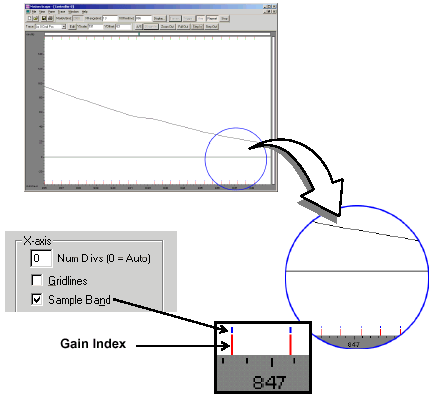
NOTE: Enabling
this menu item will affect the Range units displayed within the
Range bar near the top of the Motion Scope
panel.
Units
Milliseconds – If selected, the units for the
X-axis are displayed in milliseconds.
Samples – If selected, the units for the X-axis
are displayed in controller samples.
Hertz – If selected, the units for the X-axis
are displayed in Hertz.
Radians – If selected, the units for the X-axis
are displayed in radians.
Y-axis menu items:
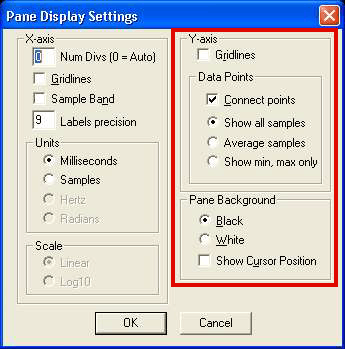
Gridlines – If enabled, horizontal
dashed lines are displayed in the background.
Data Points
Connect points – When enabled,
traces are displayed with the Y-axis plotted as a continuous line between
sample points. When disabled, Y-axis sample points are plotted as discrete
points.
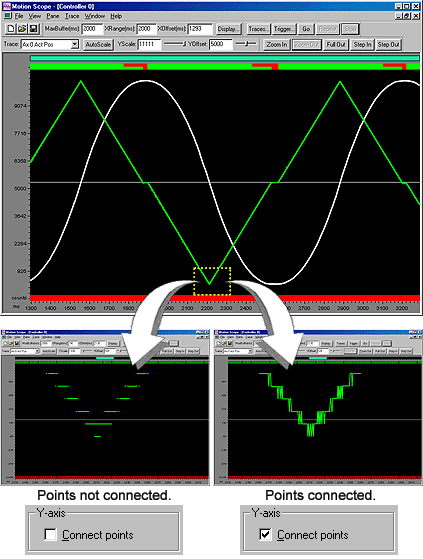
Show all samples – Plots all data
samples with no filtering.
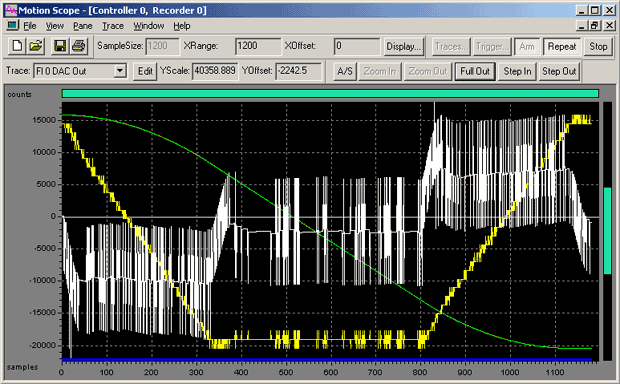
Average samples – Filters data
by plotting the average data point per pixel.
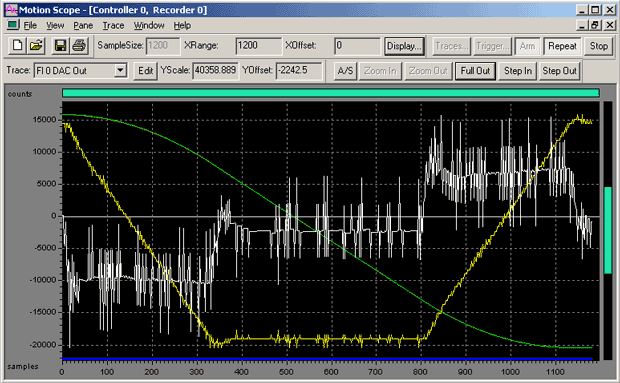
Show min, max only – Filters data
by plotting only the maximum and minimum data point per pixel.
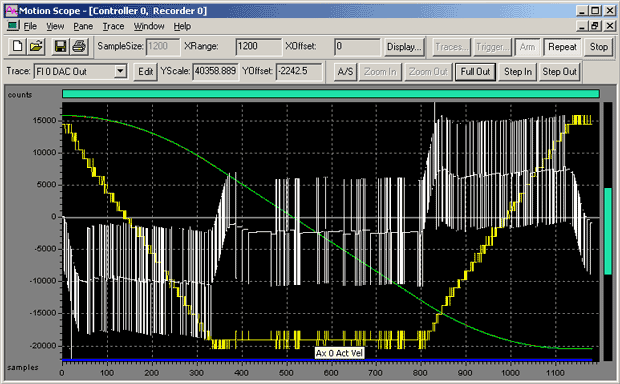
Show cursor position – shows the
X, Y coordinates for the cursor on the status bar.
Pane Background
The Pane background selects the color
for the pane background.
Black – Pane background is black
with white gridlines.
White – Pane background is white
with black gridlines.
Show cursor position – shows the
X, Y coordinates for the cursor on the status bar.
|
