Removing (Deleting) a Mapped Object 
Recall that in the previous example, Axis 0 was mapped
to Motion Supervisor 0. But what if you prefered to map Axis 1 to Motion
Supervisor 0 (MS 0) instead? To do this, you must first remove Axis 0
from MS 0. Object removal is done by first selecting the object to be
removed, then clicking on the Remove Axis From List icon (or use the <Delete>
key).
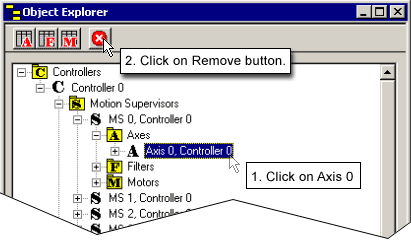
A dialog box will be displayed to confirm the object
removal:
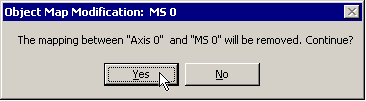
To confirm the object removal, click on the Yes button.
The Object Explorer will now appear as shown here:
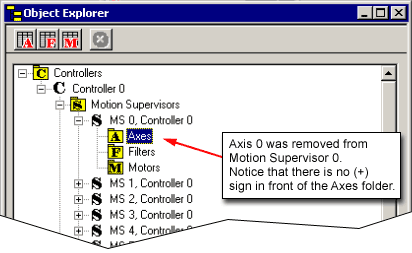
Notice that Axis 0 is no longer mapped to MS 0. Moreover,
all of the sub-objects associated with Axis 0 (e.g., Filter 0 and Motor
0) have also been removed from MS 0. This is because Filter 0, and Motor
0, were mapped to Axis 0. When we removed Axis 0, all its sub-objects
were removed with it.
Note that Axis 0 has not been entirely removed from
use. If you click on the Axes portion of the object tree, you will still
find it there. But, it is no longer mapped to another object.
|
