Connecting to a Controller
Local System
When the Bode Tool first opens, it tries to continue using the same settings as the previous session (as recorded in the .ini file upon exit). This includes the controller number or server address and port. A controller can also be specified at launch by using the command line. If a controller is not found using the current settings, the Change Controller dialog displays before the main dialog opens.
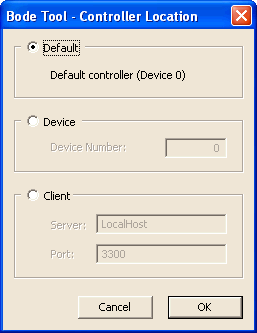
-
The Default controller type uses the first local controller and is equivalent to ‘Device’ with a controller number of 0.
-
The Device type selects a local controller by number.
-
The Client type uses the specified network address and port to locate a remote client controller.
Once the connection to the controller is established, the main Bode Tool dialog displays in either Standard or MechaWare mode depending on the firmware options currently downloaded to the chosen controller. However, the controller can be changed at any time by pressing the Change button on the main dialog or by selecting Select Controller from the Bode menu.
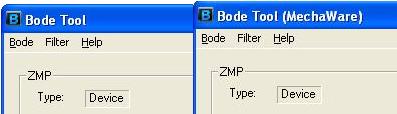
Network System
To test a system over a network, open the Change Controller dialog and select Client. Identify the computer with either its name or IP address, and a port number. The remote system must be running server.exe, which defaults to port number 3300.
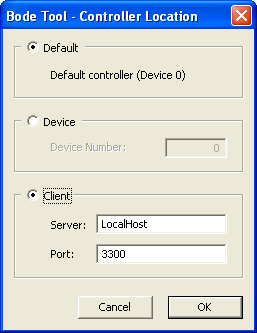
Previous | Next
|
