
|
|
| . |
Save/Clear Topology to FlashIntroductionUsing an improper controller configuration with a SynqNet node could pose serious safety hazards. To avoid these hazards, you or your application should ALWAYS verify the discovered network topology. For more information, see Application Verification. Configurations for the Control, Motion, Axis, Filter, Motor, SynqNet, and SqNode objects can be stored in the controller's dynamic memory or saved into the controller's flash memory. Most configurations are applied in the controller, but some configurations send service commands to the node hardware. For more information, see Application Verification. The MPI library has some features to protect for a configuration/topology mismatch. See the diagram below. During Network Initialization, the MPI compares the discovered topology with the previous network topology stored in dynamic memory. If the topology matches, the network will operate cyclically in SYNQ mode. If the topology does not match, an error is returned and the network will remain in ASYNQ mode. If the topology is saved to flash, the controller will automatically initialize the network at power on or reset. During Automatic Initialization, the controller compares the discovered topology with the topology stored in flash memory. Again, if the topology does not match, an error is returned and the network remains in ASYNQ mode. Whether SynqNet initializes to SYNQ or ASYNQ mode, the controller configurations are always applied. If SynqNet initializes to SYNQ, then the configured service commands are sent to the nodes. If SynqNet fails to reach SYNQ, only the default service commands are sent to the nodes. This guarantees that the nodes will be in a default (safe) configuration if the discovered topology does not match the expected topology. For configurations that use service commands, the MPI requires you to save the topology to flash before saving the configurations to flash. This protects topology specific service commands from being sent to the wrong node if the topology does not match. If you want to change your topology, then the topology must be cleared before the new topology can be saved. Clearing the topology will cause configurations that use service commands to be reset (to their default values). For more information about Network Initialization routines and to see a flowchart diagram, see the Overview of Network Initialization.
MPI 04.00 Saving/Clearing Topology Diagram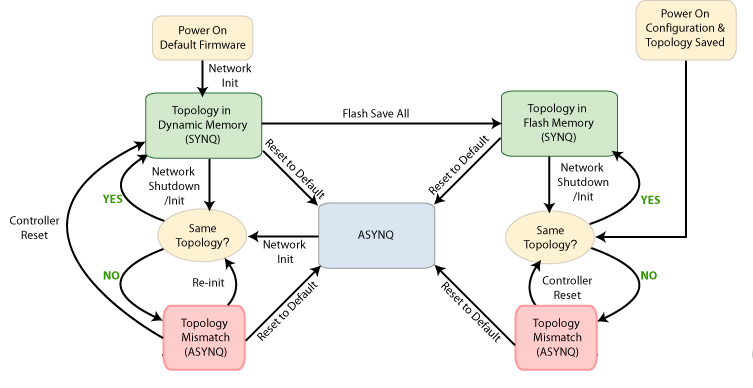
MPI 03.01 to 03.04 Saving/Clearing Topology Diagram
For versions 20030620.1.7 and laterIf a topology mismatch error code was returned due to a physical network problem, correcting the problem and resetting the network will bring the controller into SYNQ (Cyclic) mode. If the error code was returned due to an intentional topology change, the system-operator/developer needs to clear the saved topology using the mpiSynqNetFlashTopologyClear(.) method. The following rules apply when using the mpiSynqNetFlashTopologySave / Clear routines:
For versions 20030620.1.6 and earlierIf a topology mismatch error code was returned due to a physical network problem, correcting the problem and resetting the network will bring the controller into SYNQ (Cyclic) mode. If the error code was returned due to an intentional topology change, the system-operator/developer needs to save the new topology to flash and reset the network. There are two way to do this:
NOTE: The second procedure can be a potentially hazardous. The configuration for the previously saved topology will be restored to the current topology at next reset or power-on. Restoring incorrect configuration settings can cause unexpected behavior in the physical motion system. |
||||||||||||
| | | Copyright © 2001-2021 Motion Engineering |