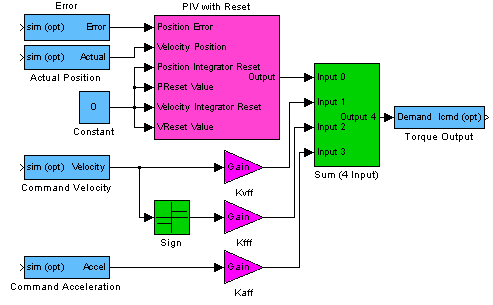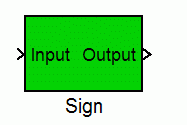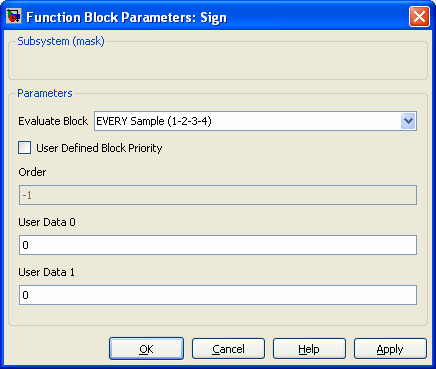Overview
Overview
The Sign block will output a value that depends on the sign of the input. The block will output a 1 if the sign of the input is greater than 0, 0 if the input is 0, and -1 if the input is less than 0.
The Sign block is often used to generate a Friction Feed Forward.
Example
In the following example the Sign block is added after Command Velocity (generate a -1 or 1 when moving) and sent into a Gain block. This Gain block is often called Kfff – the Friction Feed Forward Gain. This gain helps account for static friction in a machine, caused by seals, bearings, and surfaces.
|
The configuration values for this block are as follows:
|
Matlab/Simulink
Simulink Interface
The Sign block will output a value that depends on the sign of the input. The block will output a 1 if the sign of the input is greater than 0, 0 if the input is 0, and -1 if the input is less than 0. The block has two user data fields (User Data 0, User Data 1) to store application-specific data for convenient storage and retrieval. See User Data Storage for details. The block's update schedule is determined by the Evaluate Block. The following Parameter Dialog Box can be opened by double-clicking on the block in a Simulink Model:
|
C++ API
SIGNBlock
Declaration
Public Method
class SIGNBlock: public virtual Block
{
public:
// User accessible coefficients
};
|
|
| Required Header: mechaware.h |
Description
The Sign block will output a value that depends on the sign of the input. The block will output a 1 if the sign of the input is greater than 0, 0 if the input is 0, and -1 if the input is less than 0.
Methods