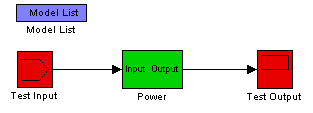Overview
Overview
The Power block raises the input by the power defined by the block’s exponent value.
Example
The following example demonstrates how to use MechaWare for operations such as Mathematics. In this example, the Test Input Block is used, the input is raied to the 3rd power (specified in the block parameters), and toutput the 3rd power using the Test Output block.
The Power Block can be configured to raise the input to any power and output the value. |
The following parameters are used to configure this block:
|
Matlab/Simulink
Simulink Interface
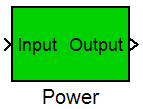
The Output of the Power block is the Input raised by the power defined by the Exponent.
The block has two user data fields (User Data 0, User Data 1) to store application-specific data for convenient storage and retrieval. See User Data Storage for details.
The block's update schedule is determined by the Evaluate Block. The following Parameter Dialog Box can be opened by double-clicking on the block in a Simulink Model:
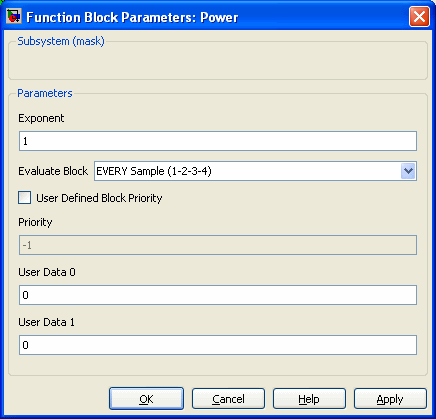
C++ API
POWERBlock
Declaration
Public Method
class POWERBlock: public virtual Block
{
public:
// User accessible coefficients
double Exponent;
};
|
|
Required Header: mechaware.h |
Description
The Power block raises the input by the power defined by the Exponent.
Parameters
|
Methods