Simulink Interface
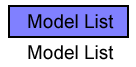
The Model List block specifies a list of model numbers used to load the model. The model numbers to be used are defined by the parameter Model List. The blocks defined in the model will be downloaded to these listed model numbers.
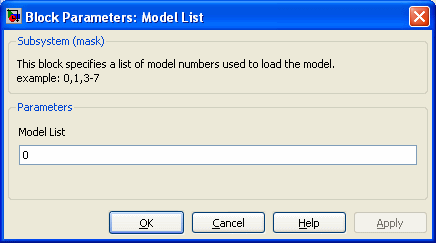
The input block Axis numbers and output block Motor numbers defined in the blocks will determine the numbers that are used by MechaWare.
There are three ways that these numbers will be defined when used in conjunction with the model number:Absolute Numbering, Absolute Model List Numbering, or Relative Model List Numbering.
Absolute Numbering
If the numbers are defined in the input and output blocks, then these numbers are used by all models regardless of the model list numbering.
Absolute Model List Numbering
If the numbers in the input and output blocks are a dot “.” the numbers are defined by the model listing.
Below are some examples using an Error Block and an Output Block:
For the following model
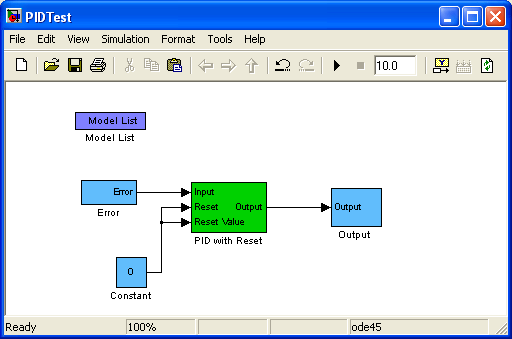
If the Axis list is defined as 0,2 as below, two models defined by the blocks will be downloaded to the controller. The blocks in the model will be downloaded to models 0 and 2.
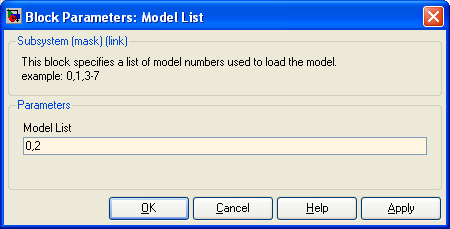
The Error block's input Axis numbers and the Output Block Motor Numbers will be determined at download time, based on the numbers that are loaded into these blocks and the model numbers. These numbers will be determined by the three following methods: Absolute Numbering, Absolute Model List Numbering, or Relative Model List Numbering.
Absolute Numbering
If the Axis Number is defined by a number in the Error Block, then this number will be used for both models loaded to the controller. For the case below, with the axis number defined as 4, Model 0’s error input and Model 2’s error inputs will both come from Axis 4.
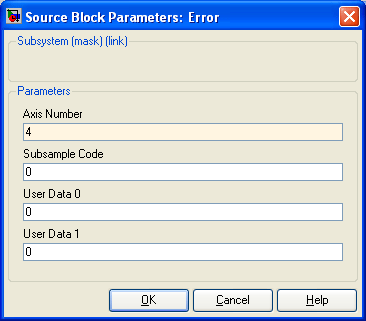
Absolute Model List Numbering
If the error Axis number is defined by a dot “.” as below, then the axis number is defined by the model numbers. For the case below, model 0’s error will come from Axis 0, and model 2’s error will come from Axis 2.
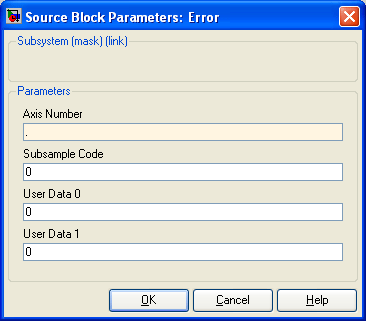
Relative Model List Numbering
If the error Axis number is relatively defined as below, then the axis number is defined by the model numbers with the relative offset defined. For the case below, model 0’s error will come from Axis 3 (0+3), and model 2’s error will come from Axis 5 (2+3).
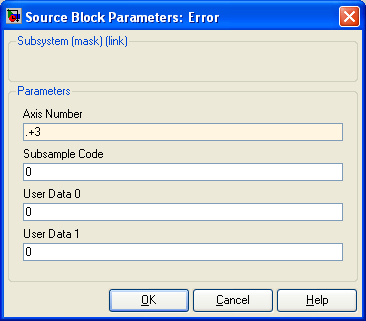
|
