Mounting Instructions
Mounting Recommendations
The eZMP is designed to be mounted to a wall or cabinet using the mounting bracket on the enclosure. The mounting holes fit #10 pan head screws. When mounting the eZMP, be sure to select a location that satisfies the following recommendations:
- Mounting Stability
The wall or mounting cabinet should be stable and strong enough to support the eZMP and other installed equipment. Review the eZMP's Dimensions and Weight specifications when selecting a suitable location.
- Operating Environment
Make sure that the ambient temperature of the wall or cabinet where the eZMP is mounted is within the published temperature limits for the eZMP and other installed equipment. See Electrical and Environmental Specifications for operating temperature limits.
- Clearance Requirements
Maintain proper clearance between the eZMP and walls or other equipment to prevent the system from overheating. When mounting in the standard vertical orientation, air flows from bottom to top (shown below). Make sure that nothing blocks the vents on the bottom or the top of the eZMP enclosure.

Figure: Direction of cooling air flow in the eZMP.
Mounting Bracket Dimensions
The following diagram shows the eZMP mounting bracket with the mounting hole locations marked.
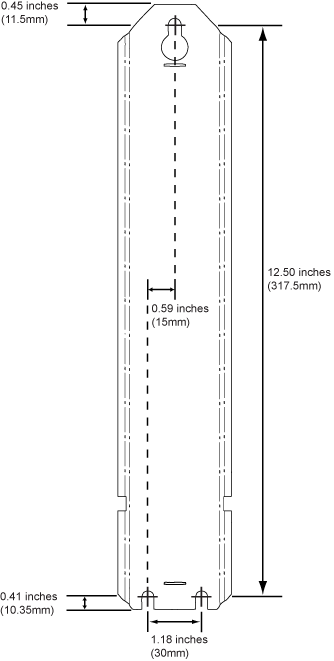
Clearance Requirements
The clearance requirements for mounting the eZMP are listed below and shown in the following diagram for the vertical mount orientation.
| |
Clearance from Enclosure |
Clearance from Mounting Bracket |
| Above |
2.0 inches (50.8 mm) |
0.625 inches (15.88mm) |
| Below |
2.0 inches (50.7 mm) |
1.40 inches (35.56mm) |
| Left-Right |
0.5 inches (12.7 mm) |
0.5 inches (12.7 mm) |
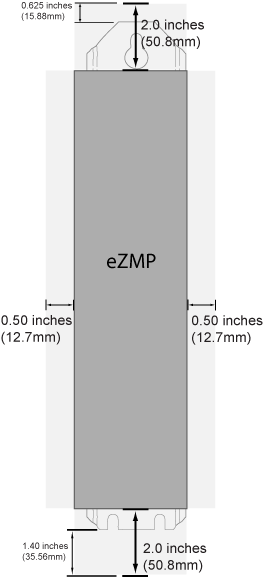
|
