Visual Basic Express Installation
Step 1
Download the Visual Basic 2005 Express Edition install package at: http://msdn.microsoft.com/vstudio/express/downloads/default.aspx
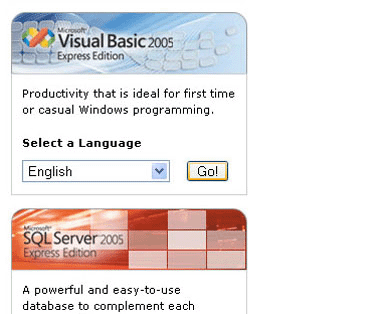
Step 2
When prompted by your browser, save the setup file “vbsetup.exe” to disk and open the file after the download is complete to begin the installation.
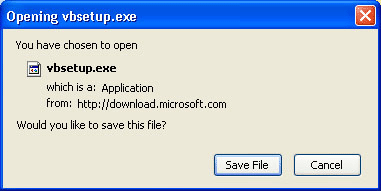
Step 3
The installation wizard for Visual Basic 2005 Express Edition will load. Click Next to begin the installation.
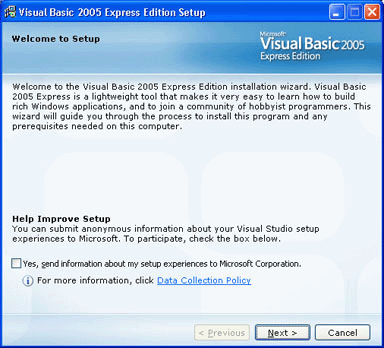
Step 4
Review and accept the EULA and click Next.
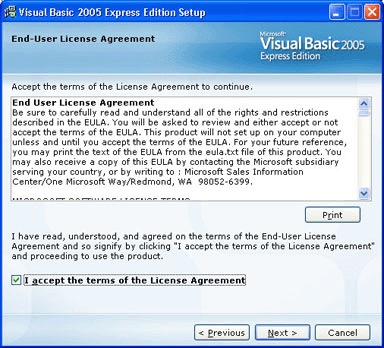
Step 5
In addition to Visual Basic Express, you may also install Microsoft MSDN 2005 Express and SQL Server 2005 Express, although these programs are not required. Make your selection and click Next.
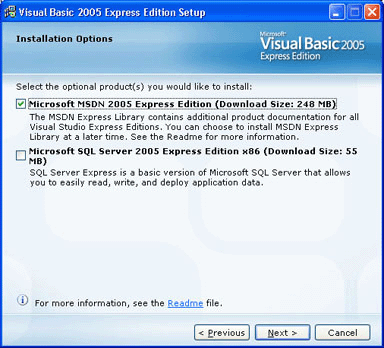
Step 6
Verify the installation path and that you have enough disk space to complete the installation, then click Next. The default installation path is C:\Program Files\Microsoft Visual Studio 8\
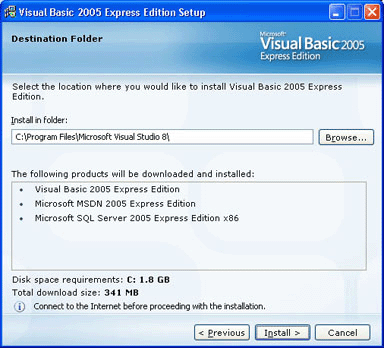
Step 7
The Visual Basic Express installation wizard will then download the files required for your installation.
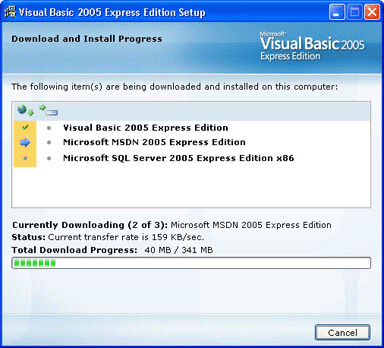
Step 8
When the download is complete, the software installation will proceed automatically.
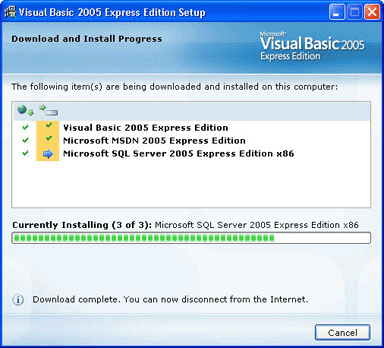
Step 9
Once the installation is complete, you must register your copy of Visual Basic 2005 Express within 30 days. Click on the “Register Now” link to register your copy for free and receive your registration key. You may now exit the installation wizard.
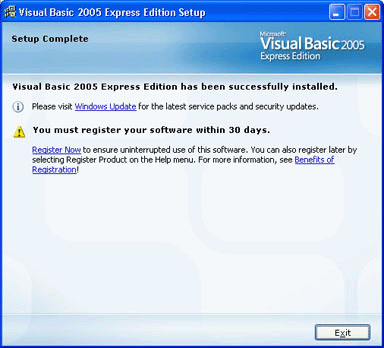
Next
