|
|
Quick
Start Guide
QMP-SynqNet Controller |
Microsoft Visual C/C++
This section is an overview of running an executable C-program using Microsoft Visual C/C++. If MS VIsual C/C++ is not being used, this section does not apply. Even though the QMP can be controlled by a C-program written on many different platforms, this section only covers MS Visual C/C++.
| |
- Open Visual C/C++ Version 6 or higher.
- Go to File > Open Workspace. Browse for app.dsw.
Default location:C:\MEI\QMP\APP\WinNT\MSVC.

- The file type should be set to display Makefile [.mak] and upon doing so, the app.mak file displays. Open app.dsw. If asked whether the project should be converted to the current verson of Visual C/C++ being run, click Yes.
- Change to File View and select quickStart1 files.
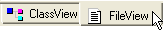
- Right click on the quickStart1 files and "Set as Active Project."
(This should set the quickStart1 files in bold.)
- Click on quickStart1.c in the "Source Files" sub directory. Go to the Build menu and select Build quickStart1.exe.
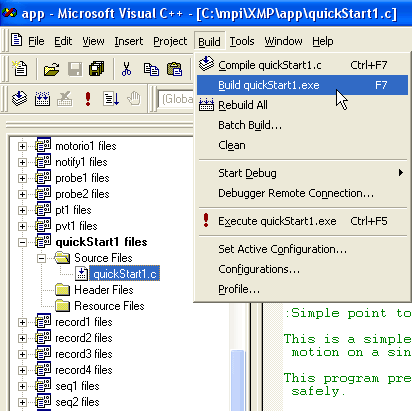
- Verify that there are no errors or warnings in the dialog box.
- Click the execute button
 and the program will now be carried out. Motion can be stopped at any time by hitting any key. and the program will now be carried out. Motion can be stopped at any time by hitting any key.
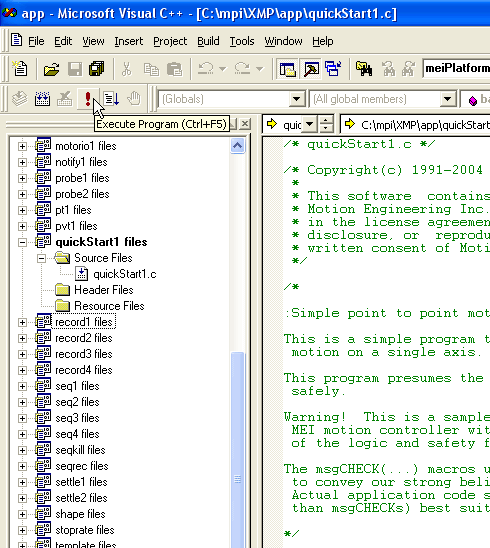
- Open Motion Scope and view certain parameters by selecting the Trace button and add additional parameters to graph.
|
| |
|
Previous | Back to Table of Contents
|
