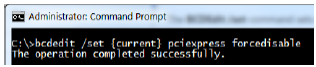How to Disable PCI Express Native Control
If your QMP is not working and you are using a PC running Windows Vista, Windows Server 2008, or newer, you might need to disable PCI Express Native Control. First check if the card is installed properly. If the card is detected, but disabled in the device manager, use these instructions to disable PCI Express Native Control.
PCI Express Native Control can be disabled from an administrator-level command prompt window using the "BCDEdit /set" command, which sets a boot entry option value in the Windows boot configuration data store (BCD). The procedure is listed below:
- Boot to Windows normally.
- Open a command prompt window with administrator rights (right-click C:\Windows\System32\cmd.exe and select "Run as Administrator")
- Enter the command "bcdedit /set {current} pciexpress forcedisable", as illustrated below.
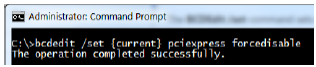
- Re-start the computer
For more information, see the application note titled "PCI-to-PCI Express Bridge Interoperability Issues in Some Windows Platforms" on the PLX website.
|