
|
|
| . |
S200: J5
|
||||||||||||||||||||||||||||||||||
 |
See Connector Locations. |
WARNING: Do NOT use the serial connector/cable when using an S200 SynqNet Series Drive. The serial port is disabled.
J5 a 6-pin RJ-12/RJ-11 connector provides RS-232 serial communication to the drive. The RS-232 transceiver is an industry standard RS-232 configuration using the MAX3221.
|
No Connect
These terminals are not used or connected to the drive.
RX232
RS-232 receiver input to the drive. This terminal connects to the user's RS-232 transmitter output.
I/O RTN
These terminals are the common/ground connection for the RS-232 serial port. The ground from the user's RS-232 needs to connect to this terminal. Cable shielding is also connected to this point.
TX232
RS-232 Transmitter output from the drive. This terminal connects to the user's RS-232 receiver input.

Please see the Drive Fault Codes section for descriptions.
Serial Port Connector
IEEE1394, Firewire type, 2.0 mm plug set
22 AWG Max., Molex 55100-0600
For more information, see www.molex.com.
Parameter |
Specification |
| Bad Rate | 19, 200 |
| Electrical Interface | RS-232, Full duplex |
| Transfer Format | UART, 1 start bit (mark), 8 data bits, odd parity bit and 1 stop bit (space). |
Cable wiring diagrams for connecting to either 9 or 25-pin serial ports of most computers are also shown.
NOTE: Pinouts vary among computer manufacturers. Check the hardware reference manual for your machine before wiring.
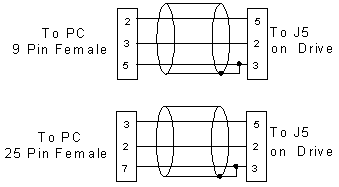
| | | Copyright © 2001-2021 Motion Engineering |