
|
|
| . |
PIV Tuning:
|
||||||||||||||||||||||
| 1,000 count move 50,000 count / sec velocity 300,000 count / sec² |
Red - Command Position Yellow - Actual Position White - Position Error |
| Kpv = 5,000 Ka1 = 0.7 Kpp = 0.001 VintMax = 32767 |
We will not look at every result until we see significant changes in the plot. In the plot below, we have turned up Kpp = 0.01.
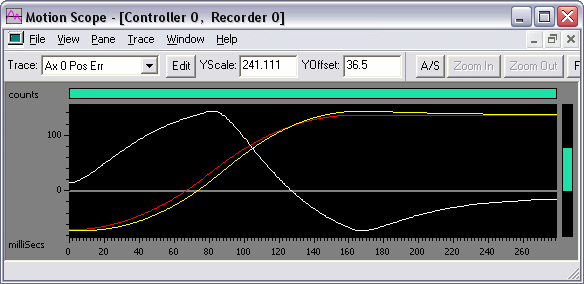
| 1,000 count move 50,000 count / sec velocity 300,000 count / sec² |
Red - Command Position Yellow - Actual Position White - Position Error |
| Kpv = 5,000 Ka1 = 0.7 Kpp = 0.01 VintMax = 32767 |
You can see that the main difference between Kiv = 0.01 and Kiv = 0.1 is reduced Position Error (white). Our goal is to adjust Kpp to get the fastest settling possible while keeping the position error to a minimum. The settling will be much faster after we apply the position integral.
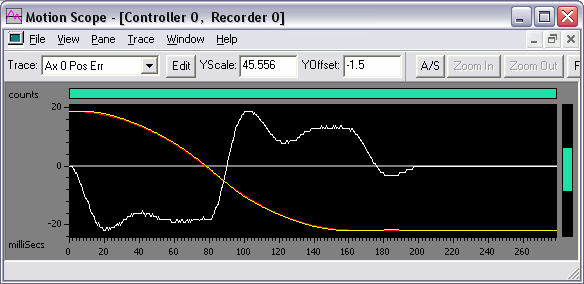
| 1,000 count move 50,000 count / sec velocity 300,000 count / sec² |
Red - Command Position Yellow - Actual Position White - Position Error |
| Kpv = 5,000 Ka1 = 0.7 Kpp = 0.1 VintMax = 32767 |
At Kpp = 0.3, you can start to see ringing at the end of the move on the Position Error (white). At this point, we will want to turn down Kpp. First, let's turn up Kpp so we can see what happens with excessive Kpp.
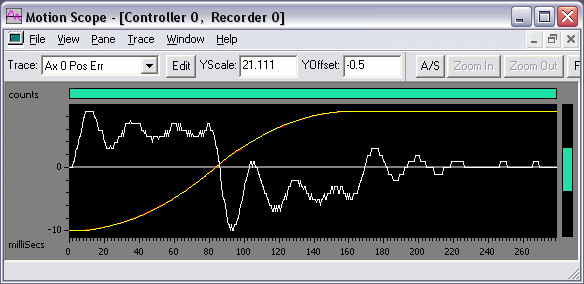
| 1,000 count move 50,000 count / sec velocity 300,000 count / sec² |
Red - Command Position Yellow - Actual Position White - Position Error |
| Kpv = 5,000 Ka1 = 0.7 Kpp = 0.3 VintMax = 32767 |
We can see the ringing becomes more severe at Kpp = 0.5.
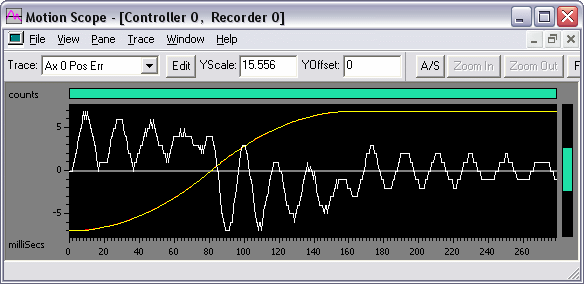
| 1,000 count move 50,000 count / sec velocity 300,000 count / sec² |
Red - Command Position Yellow - Actual Position White - Position Error |
| Kpv = 5,000 Ka1 = 0.7 Kpp = 0.5 VintMax = 32767 |
At this point, we will set Kpp back to Kpp = 0.1 and move on to the Applying the Position Loop Integral (Kip). See Comparing Different Move Times with Different Under Damped Peaks for additional information on settling time and Kaff, which can help reduce ringing.
| | | Copyright © 2001-2021 Motion Engineering |