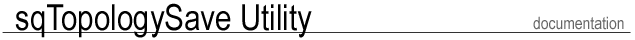
The sqTopologySave Utility rediscovers the current network
topology, saves the topology to XMP flash memory, and then resets the
network.
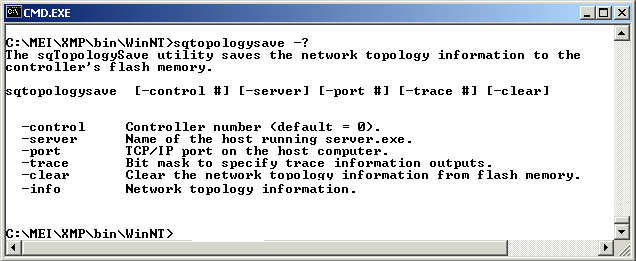
WARNING!
For safety reasons, saving topogy to flash will clear out some XMP object
configurations (including Block, Motor, and Capture objects).
Usage
At the command line, type one of the following options:
ex: C:\mei\03.03.00\XMP\bin\WinNT>sqTopologySave
-control 2
| -? |
Help |
| -control # |
Controller number (default = 0) |
| -server # |
Name or IP address of the host running server.exe |
| -port # |
TCP/IP port on the host computer (default = 3300) |
| -trace # |
Bit mask to specify trace information outputs. |
| -clear |
Clear the network topology information from flash memory. |
| -info |
Tells you if the topology has been saved to flash memory.
- SynqNet topology is saved to flash.
- SynqNet topology in flash is clear. |
Examples
C:\Mei\03.03.00\xmp\bin\WinNT>sqTopologySave
-control 2
|
