
The sqDriveParam Utility allows control of the drive
parameters on a SynqNet node. Typically, this utility is used for viewing
or changing a single drive parameter.
The diagram below shows how the drive parameter actions
affect the drive parameters in the drive.
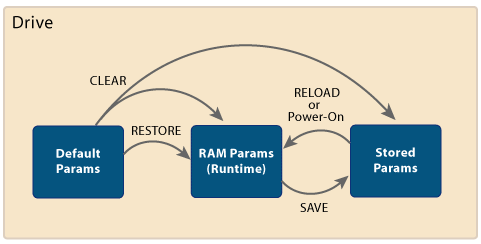
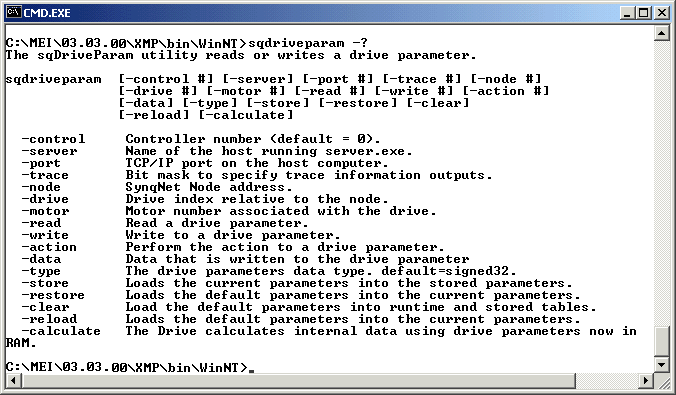
Arguments
| -? |
Help |
| -control # |
Controller number (default = 0) |
| -server # |
Name or IP address of the host running server.exe |
| -port # |
TCP/IP port on the host computer (default = 3300) |
| -trace # |
Bit mask to specify trace information outputs. |
| -node # |
Node address on the SynqNet network (default = 0). |
| -drive # |
Index of the drive relative to the node (default = 0) |
| -motor # |
The MPI motor object mapped to the drive (default =
0) |
| -read # |
Read the specified parameter. |
| -write # |
Write tot he specified parameter. |
| -action # |
Perform the drive parameter action. |
| -data # |
Data that is written to the drive parameter (default
= 0) |
| -type # |
The data type of the drive parameter:
unsigned8
unsigned16
unsigned32 (default)
signed8
signed16
signed32
hex
enumerated
mask
character
single
string
|
| -store |
Copies the parameter table from the Drive Processor's
RAM to its local non-volatile memory. |
| -restore |
Loads the parameter table in the Drive Processor's RAM
with a set of factory default parameters. |
| -clear |
Loads the default parameter table into both the current
runtime and stored parameter tables |
| -reload |
Copies the default parameter table to the current RAM
version. |
| -calculate |
Causes the Drive Processor to re-compute the set of
internal variables that are derived from the motor's parameter list
that is now in RAM. |
Usage
| |
|
|
|
|
|
|
|
|
|
|
|
 |
|
| FILENAME |
| Read
Drive Parameter |
 |
 |
 |
x |
|
|
|
|
|
|
|
x |
|
| Write
Drive Parameter |
 |
 |
 |
|
x |
|
|
|
|
|
|
x |
x |
| Drive
Parameter Action |
 |
 |
 |
|
|
x |
|
|
|
|
|
|
|
| Clear
Drive Parameters |
 |
 |
 |
|
|
|
x |
|
|
|
|
|
|
| Save
Drive Parameters |
 |
 |
 |
|
|
|
|
x |
|
|
|
|
|
| Calculate
using Parameters |
 |
 |
 |
|
|
|
|
|
x |
|
|
|
|
| Restore
Drive Parameters |
 |
 |
 |
|
|
|
|
|
|
x |
|
|
|
| Reload
Drive Parameters |
 |
 |
 |
|
|
|
|
|
|
|
x |
|
|
|
|
 - You can use either -node and -drive, OR just -motor
to specify the desired drive interface.
- You can use either -node and -drive, OR just -motor
to specify the desired drive interface. |
Examples
To read drive parameter 6 from node 0 (node and
drive zero are assumed since zero is their default values)
C:Mei\03.03.00\Xmp\Bin\WinNT>sqdriveparam
-server 192.168.1.70 -read 6
parameter 6 is 300
To write 200 to drive parameter 20h to drive 1 on
node 3
C:Mei\03.03.00\Xmp\Bin\WinNT>sqdriveparam
-write 0x20 -data 200
-node 3 -drive 1
To write 10 to drive parameter 20h to motor 3
C:Mei\03.03.00\Xmp\Bin\WinNT>sqdriveparam
-write 0x20 -data 200
-motor 3
To read drive parameter 5 from node 0
C:Mei\03.03.00\Xmp\Bin\WinNT>sqdriveparam
-read 5 -type hex
parameter 5 is FFE0H
Store the drive parameter on node 1
C:Mei\03.03.00\Xmp\Bin\WinNT>sqdriveparam
-store -node 1
|
