Toggle Panel (F10)
Pressing F10 toggles the display of the screen between
a 32-bit format and a 16-bit format. In VM3, since most of the XMP data
is 32-bit, the default setting shows all of the data in a 32-bit format
(long, hex, or float). However, for viewing 16-bit data like the Riptide,
DAC, and Dedicated Input/Output, it is easier to understand the data when
viewing the data in a 16-bit format. Pressing F10 allows the viewing mode
to switch between a 32-bit and 16-bit format.
Toggle VM3 Panel
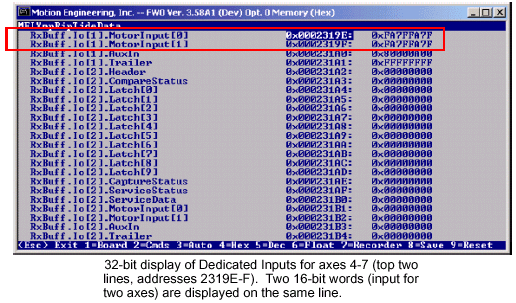
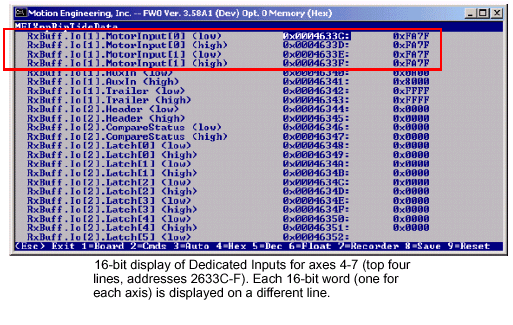
|
