VM3 Layout and Hot Keys
VM3 is organized into panels and functions, each of
which is assigned a function key. The "Board Data" panel is accessed by
pressing the F1 key, the "Commands" panel is accessed with the F2 key,
and so on.
Function
Key Assignments, VM3
|
Function
Key
|
Description
|
|
Esc
|
Exits VM3 |
|
F1
|
Board Data
panel. XMP board configuration. |
|
F2
|
Commands panel. Data
organized by command number. |
|
F3
|
Auto panel. Memory
organized by object. Data is automatically displayed in most commonly
used form, either hexadecimal or decimal. |
|
F4
|
Hex panel.
Memory organized by object. All data is displayed in hexadecimal form.
|
|
F5
|
Decimal panel. Memory
organized by object. All data is displayed in decimal form. |
|
F6
|
Float panel. Memory
organized by object. All data is displayed in floating decimal point
form. |
|
F7
|
Recorder
panel. (Not implemented in this version.) |
|
F8
|
Dump/Save panel. Dumps
xmp memory to xmpdump.bin. |
|
F9
|
Reset. Resets motion
controller (reloads from flash). |
|
F10
|
Toggle. Toggles the
screen between a 32-bit format and a 16-bit format. |
Within panels, various control keys permit you to move
the cursor between lines of data, and between objects:
Command
Keys
|
Command
Key
|
Description
|
PgUp/PgDn 
|
Moves forward-backward through data. |
|
Ctrl + PgUp / PgDn
|
Moves to next class of object. |
Ctrl-
|
Moves to next instance within the object class. |
|
Ctrl-Home
|
Jumps to first memory address. |
|
Ctrl-End
|
Jumps to last memory address. |
|
R
|
Moves to beginning of RipTide Data. |
|
>
|
Follows data pointer, pushing current location onto
address stack. |
|
<
|
Pops pointer from address stack, making
it the current location. |
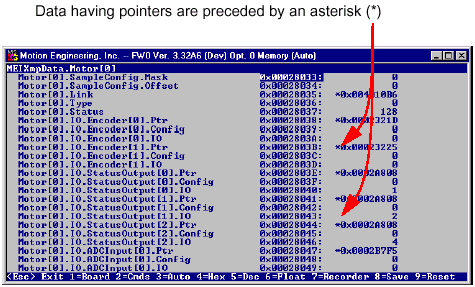
|
