|

The CANFlash Utility downloads, uploads, and erases
the CANFlash memory on a CAN controller.
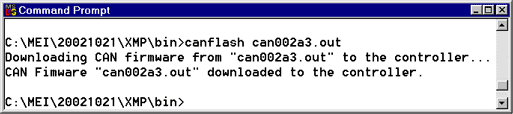
How to Use the CANFlash Utility
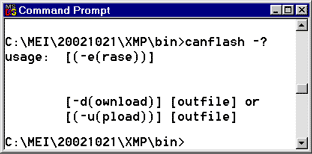
At the command line, type one of the following options:
ex: C:\mei\20021021\XMP\bin>canflash
-d can002a3.out
Arguments
| -? |
Help
|
| -d |
This will download
the specified outfile (*.out) to the specified CAN controller.
NOTE:
Download is the default option if no usage flag is specified.
ex: C:Mei\20021021\Xmp\Bin>canflash can002a3.out
|
| -u |
This
will upload the specified file (*.out) to the CAN controller. |
| -e |
This will erase
the contents of the CAN controller firmware from memory.
|
Examples
C:Mei\03.03.00\Xmp\Bin>canflash
can002a3.out
C:Mei\03.03.00\Xmp\Bin>canflash -d can002a3.out
C:Mei\03.03.00\Xmp\Bin>canflash -u myfile.out
C:Mei\03.03.00\Xmp\Bin>canflash -e can002a3.out
|
