SynqNet Network States/Status
The SynqNet Node status provides information about the health of a SynqNet Node. It includes general information about the node's operational state, failure conditions, and CRCs. If you encounter node problems, the node status is the first place to look.
Node Status
The node has several status bits:
| |
- IO Abort - I/O and motors are disabled due to an error condition.
- Node Disable Input - External input bit to the node.
- Node Alarm Output - Output bit from node indicating a node error condition.
- Power Fault - Input bit to the node. Circuit is node specific, but typically is an analog power monitor.
- User Fault - User configurable trigger condition.
- Node Failure - Node's packet error rate counters exceeded the failure limit.
- IO Fault - Generic node I/O communication failure. Currently, only Slice I/O supports this bit.
|
And status values:
| |
- Upstream Error Rate - Packet error rate for upstream data.
- Upstream Error Count - Packet error counter for upstream data.
- Downstream Error Rate - Packet error rate for downstream data.
- Downstream Error Count - Packet error counter for downstream data.
- CRC IN - Data integrity error counters.
- CRC OUT - Data integrity error counters.
|
If all the status bits are FALSE (No) and the values are 0, the node is operating normally.
Checking the SynqNet Node Status
Motion Console
You can see the network state in the SqNode Summary > Status tab.
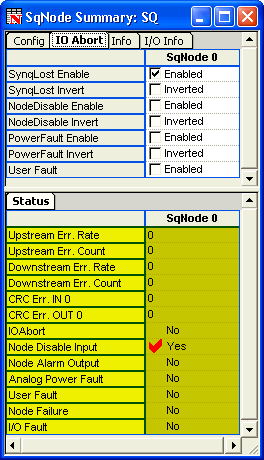
MPI
The node status can be read with mpiSqNodeStatus, using the MPIEventMask, MPISqNodeStatusPacketError, and MPISynqNetStatusCrcError structures.
|
