
|
|
| . |
Axis Tolerances
and Related Events:
|
||||||||||||||||||||||||||||||||
|
For a |
A "motion completed" event is generated
when |
Criteria |
|
Position move |
ABS(position error) < MPIAxisConfig.settle.tolerance.distance | position |
| Position move | ABS(velocity error) < MPIAxisConfig.settle.tolerance.speed | velocity |
| Velocity move | ABS(velocity error) < MPIAxisConfig.settle.tolerance.speed | velocity |
| where: | |
| position error = (command position – actual position) | |
| velocity error = (command velocity – actual velocity) |
For Position Moves
A MOTION_DONE event is generated by a position move only after both the
position and velocity criteria have been met for the period specified
by the settling time. To determine if motion has completed, position moves
use both position and velocity criteria.
A MOTION_DONE event is also generated by a velocity move only if the target velocity is zero and the velocity criteria have been met for the period specified by the settling time.
We included the ability to additionally use the velocity criteria for position moves because some users prefer to decide that an axis is "settled" only after the position error and actual velocity are both low enough.
For Velocity Moves
An MOTION_AT_VELOCITY event is generated for a velocity move only after
the velocity criteria has been met for the period specified by the settling
time. To determine if motion has completed, velocity moves use only the
velocity criteria (they don't use the position criteria).
Note that the motion completed event generated this time is an MOTION_AT_VELOCITY event rather than a MOTION_DONE event. For velocity moves, MOTION_DONE events will only occur after mpiMotionAction(..., MPIActionSTOP) or if the target command velocity is zero.
You can also use the velocity criteria to determine when ringing has stopped after an open loop commutation move. To do this, the position criteria is effectively disabled by setting the position tolerance to a very large value (e.g., 1.0E10). After that, the MOTION_DONE event following a move is determined entirely by the velocity tolerance and settling time, and, therefore, the event will be generated only after the ringing has stopped.
Be aware that setting MPIAxisConfig.settle.tolerance.speed to 0 does not disable the velocity criteria. For high resolution feedback, setting MPIAxisConfig.settle.tolerance.speed to 0 makes it very difficult to meet the criteria of 0 counts of motion for settlingTime seconds.
Four Settling Time Parameters
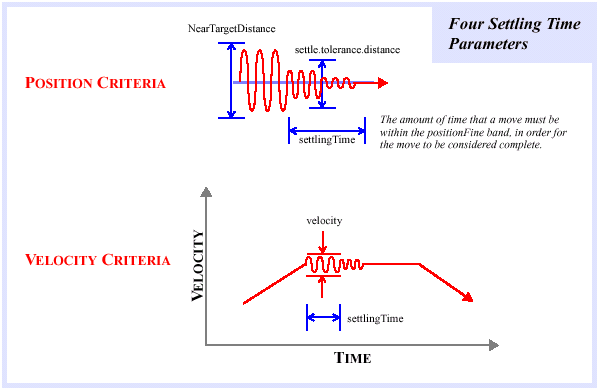
For position moves, the generation of DONE events depends on three parameters:
MPIAxisConfig.settle.time
MPIAxisConfig.settle.tolerance.distance
MPIAxisConfig.settle.tolerance.speed
DONE events are only generated when command = target or after STOP, ESTOP or ABORT events.
For velocity moves, the generation of AT_VELOCITY events depends on two parameters:
MPIAxisConfig.settle.time
MPIAxisConfig.settle.tolerance.speed
The settling.time value specifies the amount of time (seconds) that a motion must be within the settle.tolerance.distance band, in order for the motion to be considered complete (finished).
The settle.tolerance.distance parameter is a tolerance (encoder counts), where we know a motion is complete if the motion settles within this tolerance.
The settle.tolerance.speed parameter specifies a band around the target velocity for velocity moves.
A fourth parameter (MPIAxisConfig.nearTargetDistance) specifies a band around the final position.
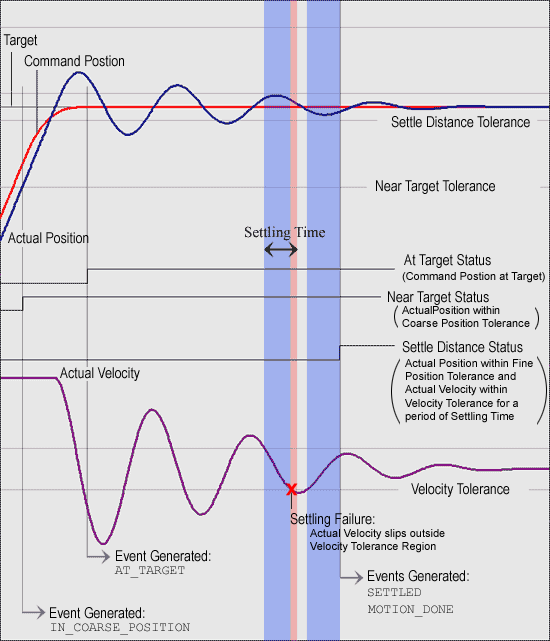
MPIXmpStatusIN_FINE_POSITION | MPIXmpStatusIN_COARSE_POSITION
MPIXmpStatusAT_TARGET | MPIXmpStatusAT_VELOCITY
MPIXmpStatusDONE
During Normal Conditions (no Stop, E-stop, or Abort)
Between commanded motion and AT_TARGET, SETTLED is FALSE.
After AT_TARGET, the evaluation of the settling criteria begins. When the settling criteria has been satisfied, SETTLE is TRUE.
The settling criteria are:
|
During STOP
If settleOnStop is FALSE, SETTLED is FALSE.
If settleOnStop is TRUE and Feedrate != 0, SETTLED is FALSE.
If settleOnStop is TRUE and Feedrate = = 0, evaluation of the settling criteria begins.
After the settling criteria has been satisfied, SETTLED is TRUE.
During E-STOP
If settleOnEstop is FALSE, SETTLED is FALSE.
If settleOnEstop is TRUE and Feedrate != 0, SETTLED is FALSE.
If settleOnEstop is TRUE and Feedrate = = 0, evaluation of the settling criteria begins.
After the settling criteria has been satisfied, SETTLED is TRUE.
If both E-STOP and STOPoccur simultaneously
If both settleOnStop and settleOnEstop are FALSE, SETTLED is FALSE.
If either settleOnStop or settleOnEstop are TRUE and Feedrate != 0, SETTLED is FALSE.
If either settleOnStop or settleOnEstop are TRUE and Feedrate = = 0, evaluation of the settling criteria begins.
After the settling criteria has been satisfied SETTLED is TRUE.
Note: If STOP and E-STOP occur simultaneously, the controller applies priority to the E-STOP. Both status bits will be true, but the motion will decelerate at the E-STOP rate.
During ABORT
IN_FINE_POSITION is FALSE.
If both E-STOP and ABORT occur simultaneously
During an E-Stop_Abort condition, SETTLED is FALSE (even if settleOnEstop is TRUE).
After mpiMotionAction(..., MPIActionRESET)
If SETTLED status is TRUE before RESET, the status will be unaffected (no event generated).
If SETTLED status is FALSE, the effect of RESET depends on the cause: If SETTLED is FALSE because:
|
During Normal Conditions (no Stop, E-stop, or Abort)
The NEAR_TARGET status bit can be set only during motion (defined from commaned motion) until MOTION_DONE is set for the following motion types:
|
For these motion types NEAR_TARGET is TRUE whenever the absolute distance to the target (measured from the actual position to the final position) is less than or equal to the near target distance tolerance. If the target position is changed by modifying motion, NEAR_TARGET may be set and cleared more than once (causing multiple events) during a single move.
NEAR_TARGET is always FALSE for velocity moves (or moves where the final velocity is non-zero).
During STOP, E-STOP, or ABORT
NEAR_TARGET is FALSE.
After mpiMotionAction(..., MPIActionRESET)
NEAR_TARGET is FALSE.
During Normal Conditions (no Stop, E-stop, or Abort)
The AT_TARGET status bit can be set only during motion (defined from commaned motion) until Motion_DONE is set for the following motion types:
|
For these motion types AT_TARGET is TRUE whenever the command position is equal to to the target (final) position. If the target position is changed by modifying motion, AT_TARGET may be set and cleared more than once (causing multiple events) during a single move.
AT_TARGET is always FALSE for velocity moves (or moves where the final velocity is non-zero).
During STOP, E-STOP, or ABORT
AT_TARGET is always FALSE.
After mpiMotionAction(..., MPIActionRESET)
AT_TARGET is always FALSE.
During Normal Conditions (no Stop, E-stop, or Abort)
The MOTION_AT_VELOCITY status bit can only be set during the constant velocity portions for the following move types:
|
The velocity settling criteria are continuously evaluated during the constant velocity portion of the motion. Once the criteria has been satisfied, the MOTION_AT_VELOCITY bit is set to TRUE. MOTION_AT_VELOCITY is FALSE during any non-constant velocity portions of the motion.
The velocity settling criteria are:
|
After Reset, Stop, E-stop, or Abort
After a Reset, Stop, E-Stop, or Abort, MOTION_AT_VELOCITY is always FALSE.
This status bit is set to TRUE whenever SETTLED is TRUE. It can be cleared only by commanding a move.
After mpiMotionAction(..., MPIActionRESET)
DONE is always TRUE.
| | | Copyright © 2001-2021 Motion Engineering |