Safely Shutting Down WinXP Embedded
on an eXMP-SynqNet
To reduce the likelihood of Compact Flash disk corruption, follow the methods below to ensure that the WinXP Embedded operating system running on an eXMP-SynqNet is safely shut down. Currently, the WinXP Embedded Rev1.1 (and older) image does not include shutdown.exe. In future releases, WinXP Embedded images will include shutdown.exe. For customers who do not have this file, it can be downloaded from MEI’s ftp site under the "pub" directory. (filename: Shutdown.zip).
NOTE: Even though all three of the following methods will shut down the WinXP Embedded operating system, they will NOT power off the eXMP itself.
Method 1
Manually shut down WinXP Embedded from a Remote Desktop connection.
| |
- Close all running applications and save all open files.
- Navigate to the desktop.
- Press ALT – F4. Depending on the setup, one of two possible screens will be displayed.
- The Turn off computer screen is the default screen in WinXP Embedded and appears only if the eXMP has not been placed into a network domain.
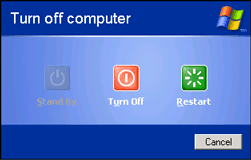
- The Shut Down Windows screen appears only if the eXMP has been placed into a domain.
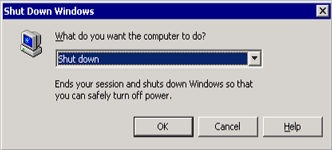
- Choose either Turn Off or Shut down, depending on the setup.
|
Method 2
Programmatically shut down WinXP Embedded on an eXMP from an application or batch file. The shutdown.exe file is required in order to use this type of shutdown.
To see all possible command-line options for the shutdown.exe program, open
a command prompt to the location of the executable.
Type shutdown -?
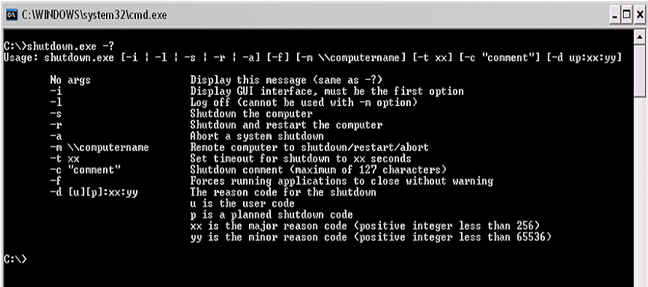
To shut down the WinXP Embedded operating system, type
shutdown.exe -s –t 05.
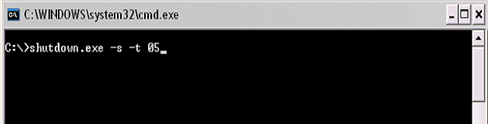
This command will shut the operating system down in 5 seconds, but will wait for the user to save any open files or close certain applications. By including the optional -f argument, the operating system will force running applications to close and all changes to open files will be lost. Be sure to review the available command-line options and pick the ones that are most applicable for your needs.
Method 3
Remotely shut down the WinXP Embedded operating system from another WinXP host.
To use this method, the eXMP must satisfy the following security requirements:
| |
- The eXMP must be on the same domain as the host that will issue the remote shutdown command.
- The eXMP must have the user that will issue the remote shutdown command added to its list of administrators.
|
By default, the eXMP is shipped with no domain set. If an eXMP is added to a domain, the auto-login will be disabled. Thus, the only way to start WinXP Embedded is via a Remote Desktop login.
The following command should be run from a WinXP host:
shutdown.exe -s -t 05 -f -m \\eXMP, where \\eXMP is the Windows
network name of the eXMP. As in Method II, it is important to review the available command-line options and pick the ones that are most applicable to their needs.
|
