3. Console mode is supported on the eXMP to gain access to the BIOS information. Once Windows XP Embedded loads, the console is no longer active. A host system must be attached to the Com1 / Console port on the eXMP via a NULL modem serial cable having RIN (pin 9) and DTR (pin 4) shorted together on the connector.

The short between these two pins indicates the presence of a valid console device and is detected during system initialization by the eXMP, thereby enabling the Console output to COM1. This can be done with either an inline adapter or modifications to the Null Modem cable itself.
One example of an inline adapter is the MEI C001-0034 (Cable, Serial, eXMP, DE9).
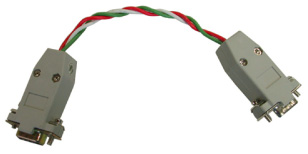
While MEI does not stock/sell this adapter, MEI can provide customers with a detailed cable drawing to assist in the manufacturing of their own.
|
