SynqNet SLICE I/O Wiring Examples
One Node |
Multiple Nodes
One Node
To establish a SynqNet network connection, simply connect an RJ-45 cable between the OUT port on a SynqNet Controller and the IN port on the SynqNet Network Adapter.
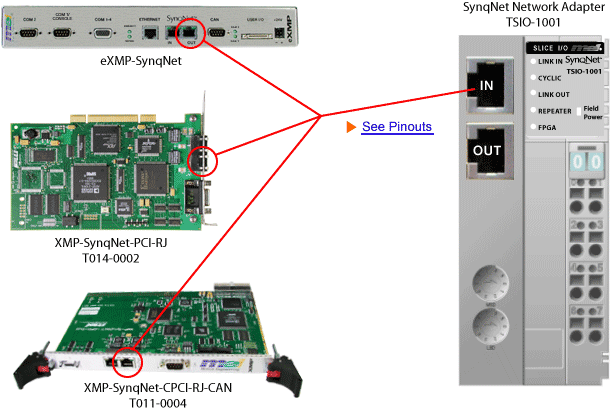
When wiring a node, you must also add field power to the node. Depending on the power requirements of the node, you may choose to connect separate power supplies for network and field power (as shown below).
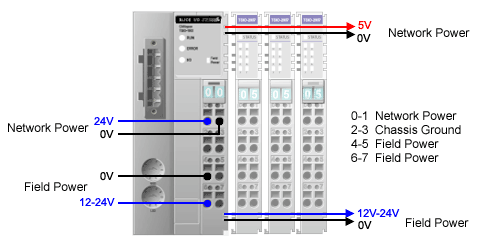
Or you may choose to use jumper wires (as shown below) if you are using one external power supply for both Network and Field Power for the node.
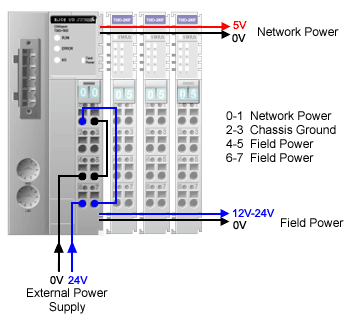
Multiple Nodes
When using multiple nodes, the SynqNet Slice-I/O node is treated like any other node on a SynqNet network. The same SynqNet topologies are supported. See SynqNet Topologies.
|
