SQID LEDs
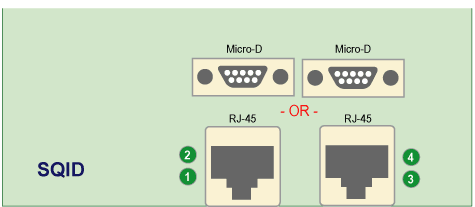
The SQID interface module has 4 leds which indicate the SynqNet network status. For any network fault, one or more LEDs will blink (No
blink = normal operation).
|
Some
ON |
Normal Cyclic
(Normal Operation)
|
|
Some
BLINK |
Network Fault |
|
OFF |
Power OFF
(Normal Operation) |
Each LED has a particular function which is described in further detail below.
LED# |
Name |
Function |
LED1 |
LINK_IN |
ON = receive valid (IN port)
OFF= not valid, power off, or reset.
See Also: LINK LEDs find Cable Problems |
LED2 |
CYCLIC |
ON = network cyclic
BLINK = network not cyclic
OFF = power off, or reset |
LED3 |
LINK_OUT |
ON = receive valid (OUT port)
OFF = not valid, power off, or reset
See Also: LINK LEDs find Cable Problems |
LED4 |
REPEATER |
ON = repeater on, network cyclic
BLINK = repeater on, network not cyclic
OFF = repeater off, power off, or reset |
|
