Connect System I/O
Connect System I/O includes:
Dedicated inputs per axis:
| |
- Positive and Negative Limit inputs
- Home input
|
Global system inputs (one per XMP system):
| |
- System E-Stop input
- System Reset input
|
User I/O (opto-isolated)
| |
- Individually configurable as input or output
- There are four user I/Os per 4-axis Motion Block, (or eight
user I/Os per board). Each user I/O is individually configurable
as input or output.
|
Limit and Home Sensors
Common Ground Logic
Connect home and limit sensors
(common ground logic).
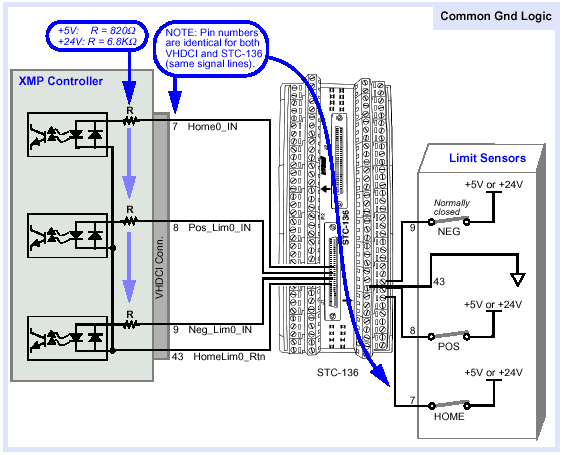
Common Vcc Logic
Connect home and limit sensors
(common Vcc logic).
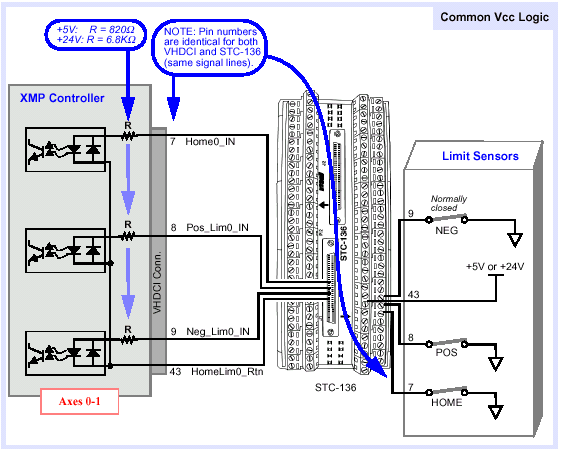
Node Disable on SynqNet-RMB and
System E-Stop Input on Analog-XMP
To Pull-up Logic
Connect E-stop input to pull-up
logic.
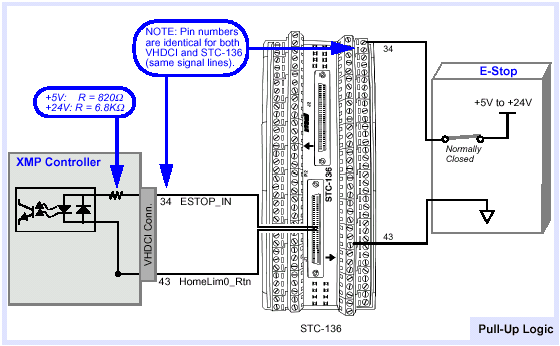
To Pull-down Logic
Connect E-stop input to pull-down
logic.
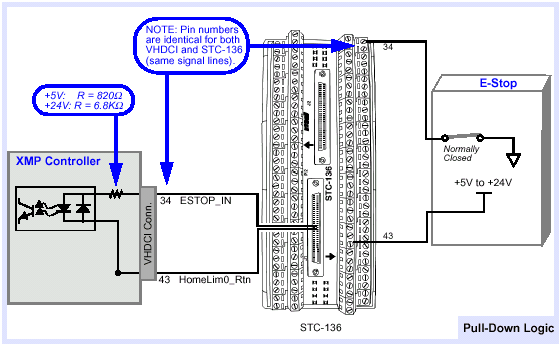
System Reset Input
To Pull-up Logic
Connect system reset input
to pull-up logic.
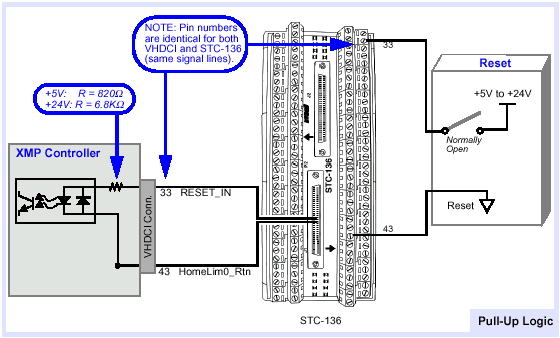
To Pull-down Logic
Connect system reset input
to pull-down logic.
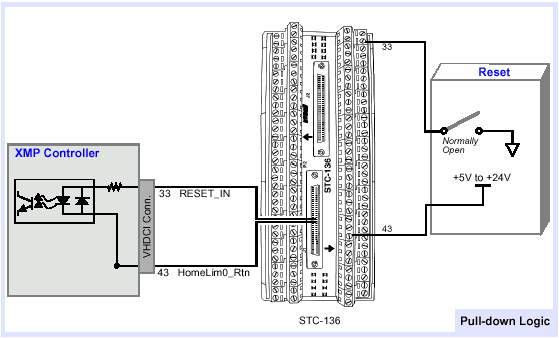
Opto-isolated User I/O
There are four (4) user I/Os per 4-axis motion block,
and each user I/O is individually configurable as input or output.
Connect user I/O input to pull-up
logic.
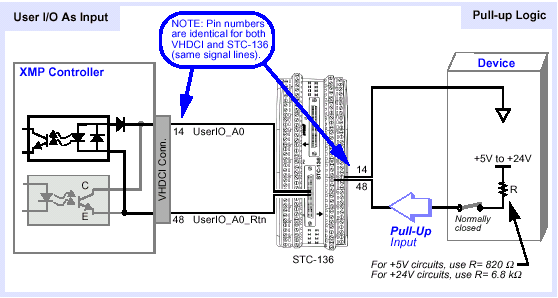
Connect user I/O input to pull-down
logic.
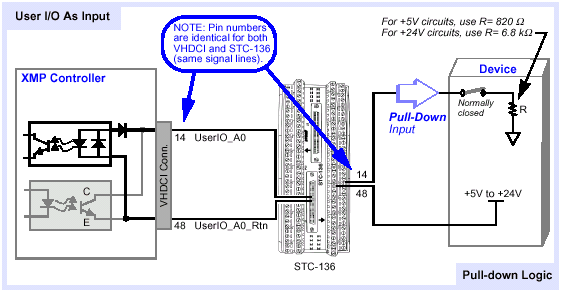
As User I/O Outputs
Connect user I/O as outputs
to pull-up logic.
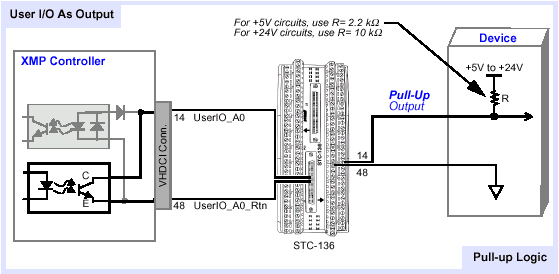
Connect user I/O as outputs
to pull-down logic.
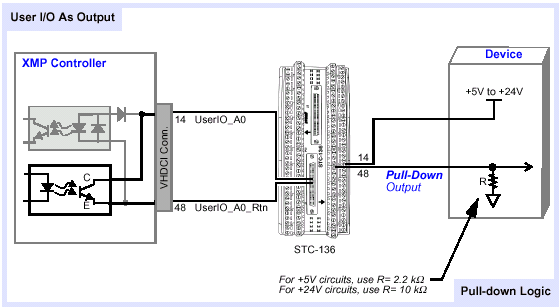
Previous | Next
|
