Troubleshooting: HTML Help
"How come I can't see the help file?"
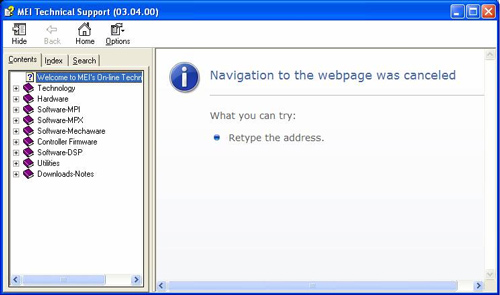
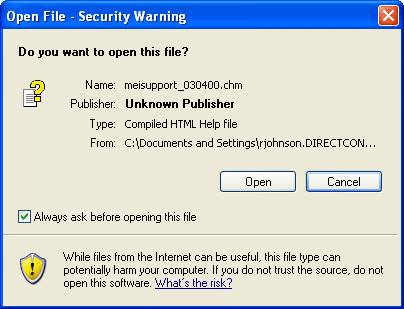
A security issue in some versions of Windows, prevent the opening of html help (*.chm) files.
Solution
If you try to open a .chm file and you see the contents window appears blank, you may have to do one of the following:
| |
- Right-click on the .chm file and go to the Properties window.

- Click the Unlock button under the Security section. Sometimes Windows will prevent you from opening a .chm file from an unknown source/publisher.
- Click Apply.
- Now open the .chm file. The html help file should now open and you should see all the content.
|
|
