
|
|
| . |
PIV Tuning:
|
||||||||||||||
| 1,000 count move 50,000 count / sec velocity 300,000 count / sec² |
Red - Command Position Yellow - Actual Position White - Position Error |
Kpv = 5,000 |
We will turn up Kip until we see overshoot on the position error that is acceptable or see other unacceptable behavior (noise). Turn up Kip in increments (~200%) until you find this limit. The following figures show the progress from a very small Kip (0.001) to the Kip value where instability sets in (0.4). At that point, turn down Kip for a margin of stability.
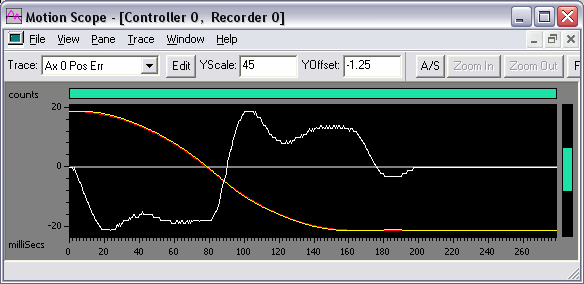
| 1,000 count move 50,000 count / sec velocity 300,000 count / sec² |
Red - Command Position Yellow - Actual Position White - Position Error |
Kpv = 5,000 |
Turning up Kip shows no improvement over position error.
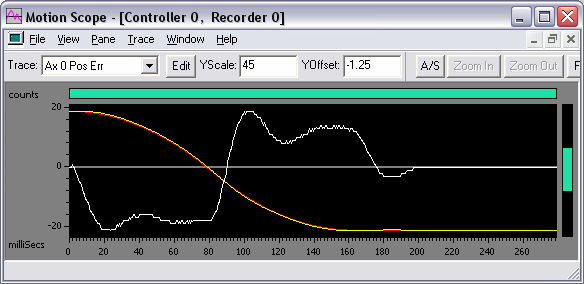
| 1,000 count move 50,000 count / sec velocity 300,000 count / sec² |
Red - Command Position Yellow - Actual Position White - Position Error |
Kpv = 5,000 |
In this case, we are not able to reduce position error with Kip. If the system does not meet its performance requirements, please refer to the Feedforward Tuning section for additional information.
| | | Copyright © 2001-2021 Motion Engineering |